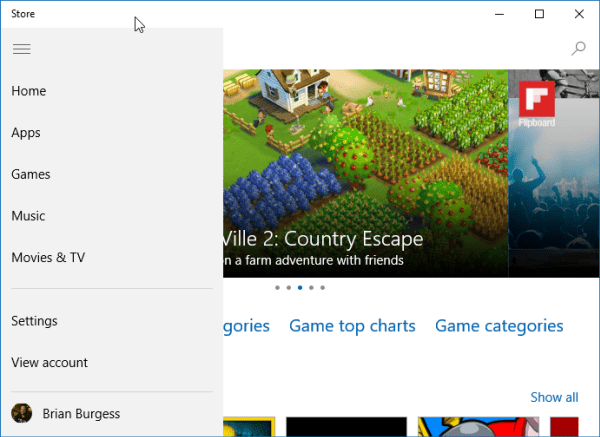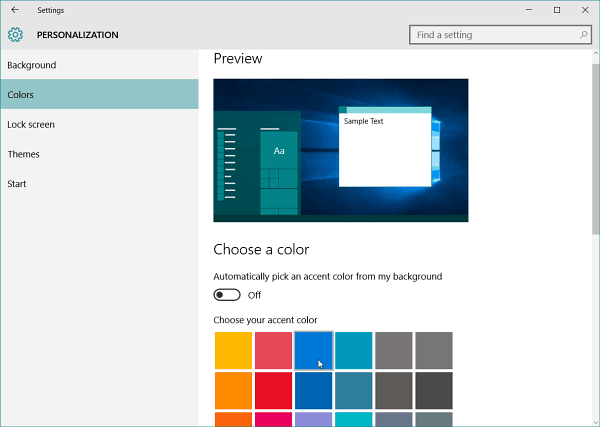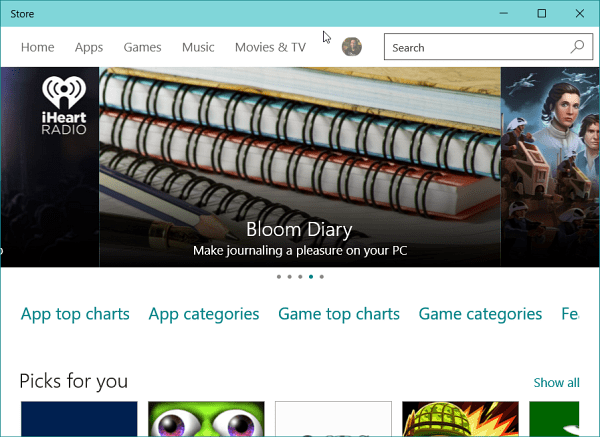While this new feature is still early in development, we thought you’d like to get an idea of what’s coming to Windows 10 in future updates. Note: Changing color options is a feature currently in Windows 10, but the new color option changes more of the UI — namely the Title bars on apps and other system windows.
Color Options in Windows 10 Build 10525
If you upgraded to Windows 10, you’ve probably noticed that the default color scheme of title bars is white, and it looks rather bland. These new color options coming to Windows 10, will let you personalize the OS a bit more to your liking. In this current build, we go to Settings > Personalization > Colors. Then turn off the Automatically pick an accent color for my background option. That will bring up a pallet of accent colors you can choose from. When you select a color, you do get a bit of a preview as shown below.
But to really put it to the test, you’ll want to check it out in the OS. Launch some windows and see how things look. For example, I changed the color to an aqua-green color, and this is how the title bar on the Windows Store looks. In the settings, you can make the color you choose show on Start, taskbar, and action center as well as make them transparent. Both of these are enabled by default.
In this example, I went with a darker green and this is how the Start menu looks.
And here’s an example of a full desktop with a green color selected.
Again, keep in mind that this is the first version of the new color features, and will be refined and enhanced in new preview builds before being released to the general public. Do you like what you see so far? Let us know in the comment section below, or continue the conversation in the Windows 10 Forums. Doing this with your fingers is difficult. The first time I wanted to resize, I had to hookup the mouse. BTW. You have to grab and drag the right side to show more or less columns and the TOP side to show more or less rows. (I’ve never been able to grab the right side with my finger, only with a mouse.) These options for coloring the taskbar, etc. are all available to me. Ps. I’m not applying insider updates. The coloring options always heve been available to me since I upgraded to W10. As well as in the Home edition as the Pro edition. Still a nice post, though. It helps lots of people getting to know W10. I do remember something like the size is bound to your screensize. If so… My startmenu is about 70% of the screen wide and about 90% high. BTW: This is pretty off topic. (But it may be a suggestion for another groovy post ;)) By the way, to each his own, but the plain white bars, like that of the detestable Word 2013, do nothing for me and reek of laziness. Avoiding the labor of programming to allow a range of colors in the name of being in with the latest fad in minimalism? Comment Name * Email *
Δ Save my name and email and send me emails as new comments are made to this post.
![]()