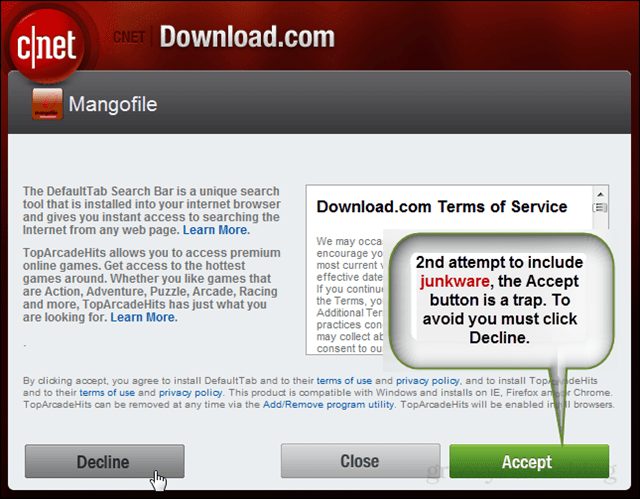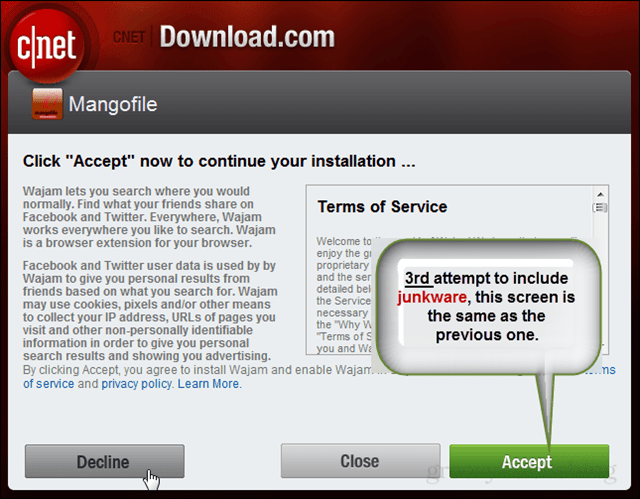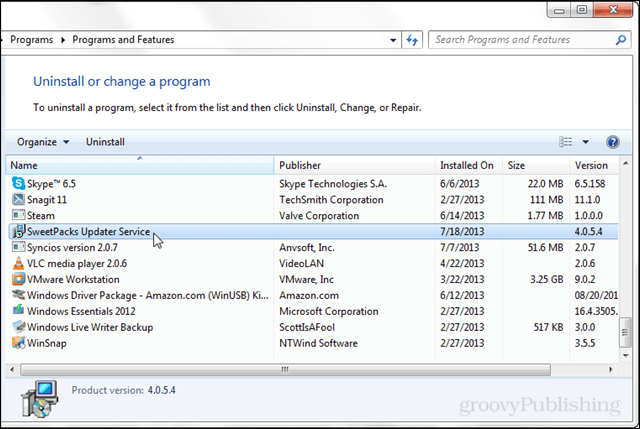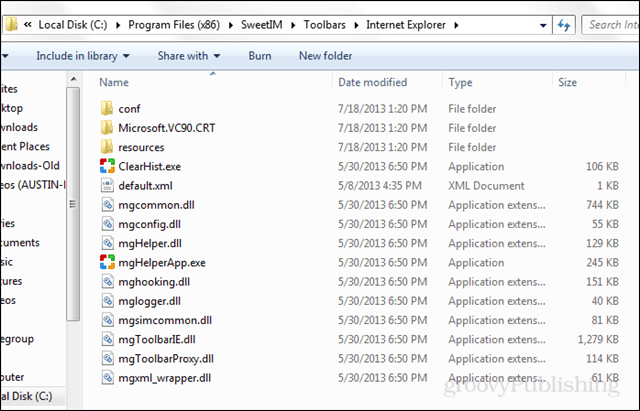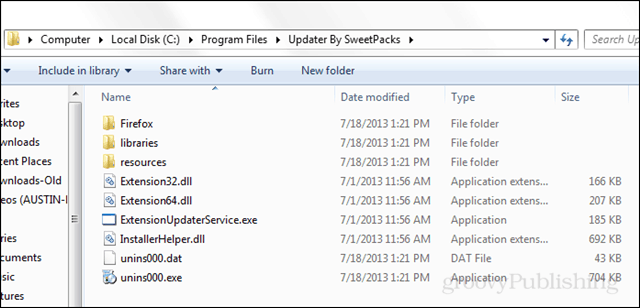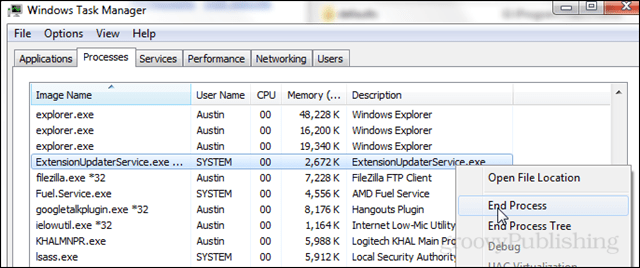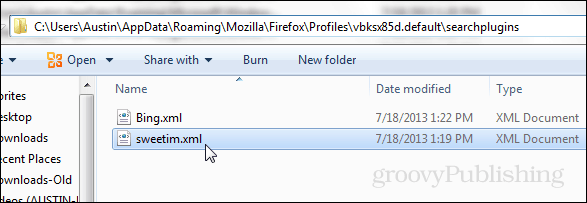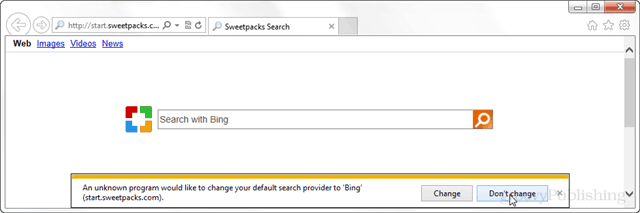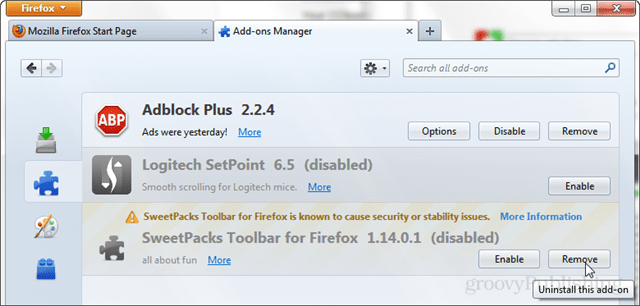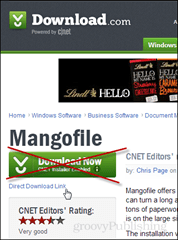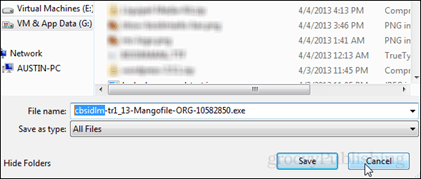We’ve all seen it before, crapware packed into an installer for an otherwise great app. I think most people understand that sometimes this is a necessary evil to support starving app developers everywhere. But what if ads and junkware were included by the company hosting a download for the software and it was ambiguous if any of the funds even went to the developers at all? This is what I heard about the CNET Installer, an application that I had never tried before since I usually download directly from the developer. According to a thread on a popular social media site, this program’s only benefit to a user is its claim to improve download reliability, but in reality the purpose of this software is its ability to sneakily attempt to install crapware on your computer. And why does it do it? This crapware is put into the installer by companies paying CNET to put it there. CNET is literally getting paid to sneakily attempt to install garbage on your computer. It sounds crazy that a reliable company like CNET would resort to these kinds of advertising tactics, so I had to investigate for myself. If CNET’s download installer really is a crapware trap, the scary part is how many people are falling into it. According to CNET it has received over 751,418 downloads which included 97,556 just last week alone. At this rate it will soon be over 1 million downloads and likely close to as many computers infected with its alleged crapware. My Investigation is long and drawn out, so if you’d like to just skip to learn how to avoid becoming a victim of crapware via CNET, scroll down.
The Verdict – Is CNET’s installer just a scam to infect your computer?
I was mostly convinced this was going to be bad based on previous experiences with bundled crapware, but the only way to be sure that the rumors were true was to give it a go myself. I went to CNET and decided to download a program called Mangofile using the CNET Installer. Here’s what I ran into:
On the very second page of the installer was what at first glance appeared to be the Terms of Service checkbox for the app I was downloading. But alas, it was a trick! This wasn’t the TOS I was looking for, it was a installer acceptance box with light-gray text. The fine print next to it clearly says that it’s going to install SweetPacks toolbar! Well, they didn’t manage to snag me on this one. I was sure not to check that little box. So I left it unmarked and clicked onto the Next Step.
What’s this? Another Terms of service? Of course I’ll just click the green box right where my mouse already is and accep… wait a minute. This is another load of crapware! Look at the left side! DefaultTab Search Bar and TopArcadeHits? If that doesn’t sound like crap then I don’t know what does. The way around this one was to click the Decline button, so that’s what I pressed.
This screen is even telling me to “Click ‘Accept’ now to continue my installation” so that’s just what I’m going… wait a minute, this is another page of crapware! What the heck is Wajam? That’s not the application I was trying to download… That makes 3 attempts to get me to install crapware. I clicked Decline again and was finally taken to the screen where the program I actually wanted would begin downloading.
After 3 pages of crapware installation attempts, guess what? My download froze. It got to 8.5MB out of 26.5MB and then stopped downloading. I let it sit for about 5 minutes and after it had made no progress I canceled. I didn’t even install the Mangofile that I was originally after. And then I noticed something strange, my Google Chrome browser that was running in the background crashed out. Luckily I didn’t have any unsaved data open it, but that was certainly odd wasn’t it? Well it made me suspicious, so I went to take a look. It turns out that even if you don’t check the box to accept installation, the CNET installer will still install the crapware from the first box. So just letting the installer get to the download page will be enough for you to have fallen into the trap. I was absolutely sure not to accept any of the software that they planned to install, but as you can see in the screenshot below it still installed SweetPacks.
Time to uninstall. I selected all of the SweetPacks programs and then clicked the uninstall button.
Strangely enough, an IB Updater Service prompt appeared and asked me to enter a captcha during uninstall. This is the first time I’ve ever seen a program require a captcha to uninstall, and it surely didn’t ask for a captcha when it installed itself earlier without my permission. Captcha is for security, why in the hell would you need to verify so closely that you want to uninstall something! With no more entries left in the Programs & Features section of the Control Panel it was time to be sure.
I had uninstalled all of the SweetPacks programs from my control panel. Everything should be gone, right? Wrong. The uninstallers don’t actually remove anything. I pulled up a quick search of my drive for files that were recently modified and found quite a few. In particular two entire system folders were created in C:\Program Files.
Within each of these directories were full on SweetPacks applications. I did the sensible thing and manually deleted them by going up a level and removing the entire folder. However not all of these files were removed easily.
In the Updater by SweetPacks directory I ran into a problem with ExtensionUpdaterService.exe – it wouldn’t delete. It turns out that it was already running and would first have to be closed.
To do so I opened up the Task Manager and selected to view processes from All Users. Then I just right-click on the ExtensionUpdaterService.exe and ended it. The file deleted without a problem after it was no longer running.
Next up was a few leftover file scattered about my AppData folder. I used Everything Search to find them and then I removed all of these and anything else I could find that had “sweet” in the name.
In all of my browsers except for Chrome, CNET had installed SweetPacks Toolbar and let it hijack my browsers’ Home Page. This was easily rectified by removing the toolbars and changing the homepages back, but it was still a pain to fix it in both Firefox and IE.
After I finished with Firefox & IE it was time to scan the registry. Chrome wasn’t affected, I think mostly due to it crashing during the installation.
I performed a quick memory scan with CCleaner and found several entries that the installer never bothered to remove. These cleaned up easily enough. Now call me paranoid, but I wanted to be sure that I had removed everything to do with this CNET installer debacle. So I ran some scans using some free tools in the following order:
AdwCleanerMalwarebytesHitmanPro
After all of that I ran another file system scan and everything looked clean. Hopefully it’s all gone. I don’t even think Brian’s method of uninstalling software would have been 100% effective with this royal mess!
How to Avoid the CNET Installer and its Crapware
The easiest way to avoid your computer getting infected is obvious: avoid downloading from CNET & Download.com! Unfortunately some programs are hosted exclusively on Download.com and you might not have an option. In these cases there are still a few ways around the crapware.
Only use Direct Download Links when possible. If your download link contains “cbsidlm” at the beginning of the filename, abort! It is the CNET Downloader…remember that CBS Broadcasting, Inc. is the Parent company of CNET.Add “&dlm=0” to the end of your download links. For example if your download is:http://download.cnet.com/Tropical-Island-Escape-3D-Screensaver/3001-2257_4-92094.html?spi=ad31aa7581c9b6ecfe6e0740a9ed58feChange it tohttp://download.cnet.com/Tropical-Island-Escape-3D-Screensaver/3001-2257_4-92094.html?spi=ad31aa7581c9b6ecfe6e0740a9ed58fe&dlm=0Install Greasemonkey for Firefox (Tampermonkey on Chrome)and use this script to prevent your browser from ever downloading the CNET Installer.Also, if you’re going to install the essential free and open source software like Firefox, Thunderbird, VLC, FileZilla, or Evernote — heck even the runtimes like Java (if you must) Sliverlight and Shockwave — Use Ninite if you can. One of the staples of the Ninite service since its inception is to never allow toolbars or extra junk to be installed.
Conclusion
CNET monetizes many of the programs available in its software download section, also known as Download.com. This is done through its CNET Installer application, which is touted to improve download reliability, however in my case it didn’t even do that as my download froze. The CNET Installer will still install crapware (possibly adware) on your computer even if you choose all of the options saying you don’t agree with it happening. Overall the CNET Installer a great runner up one of the worst pieces of software to ever be put on charade as something useful. Watch out for it the next time you find yourself downloading something from this company. And make sure to tell your friends and coworkers to stay away until the site gets a respectable download policy back in place. Editor Note: We here at groovyPost strive to bring you coverage of the best software that will make your computing live as simple as possible. Sometimes that requires us to recommend software that does include bundled crap like the worthless Ask Toolbar or McAfee, and other nonsense. We always test the programs ourselves first, and if there is even a hint of junkware bundled in an application we let you know about it.Also, we always try to point you directly to a developers site for a proper download. If you see any link on our site that doesn’t meet those guidelines definitely email us and we’ll fix it right away! 76 Comments 76 Comments TheHubInterestingly the link to the Greasemonkey script shows the following message:“Script retired – This script has been retired because it is no longer needed, as Download.com now provides a “Direct Download Link” below their bundled download links.”Reply DaveI’ve been around computers a long time and I never thought they would resort to such underhand tactics, especially installing crapware even though you give a resounding NO! I too have found mystery items installed, even though I was 100% sure I had declined and, as per. the article, it was a pig to remove. Have they commented anywhere?Reply Brian BurgessWell, I am writing up a follow up to this. And after reading This article, I checked it out. I grabbed a top popular software from the top 10 list — Free YouTube Downloader.In the beginning, in a rather odd place it says “Editor Note: The Download Now Link will download a small installer file to your desktop. Remain online and double-click the installer to processed with the actual download.”Anyway, I didn’t go through with the full download and infect my test computer, but I got far enough to be enraged.First it offered me Delta Toolbar, Search engine and home page hijack with the same delta crap. I had to uncheck three boxes to continue.That wasn’t it though! The second offer was for Safe Saver another browser, search engine and , homepage hijack for deals, cuz I don’t now how to shop right?Continuing on to the Third… yes Three different worthless offers. This time it was for a “Snake-oil Registry cleaner app that said it will improve your computer speed by 300% YES 300% faster guaranteed!After that I just shut the whole thing down because it was very funny on one hand, and on the other irritating as hell. CBS is the parent company of Cnet and Download.com — I guess they didn’t make enough ad money for the Super Bowl and need to nickle and dime us little guys to gain even more browsing habits for the perfect million dollar 30 second commercials next year!I will be doing some more research into this CNET debacle and the growing phenomenon of type of outrageous crap. SourceForge.net is the next on the dark side block. Not as blatantly evil as Cnet, but close.Reply carolynThank you for all you do. This was an eye opening article.Reply JohnWow, I was always a little wary of downloading from CNET but never realised just how bad things are. Thanks for the wake up.Reply SimonI always used to download software from Cnet. However I haven’t for a long time. The other day I downloaded something can’t remember what is was, declined everything else they offered got my home page changed, my default browser changed and my computer started to run slower and slower until it stopped. Couldn’t restart had to do a safe mode start and took out everything I could see that they had loaded and now back to normal. I certainly will never use them again under any circumstances. SimonReply ArtAre you aware that the link for Malwarebytes in your article takes you to “http://www.malwarebytes.org…”? And if you opt to download the free version you are immediately taken to “http://download.cnet.com/Malwarebytes-Anti-Malware….” Where by clicking on Download you are then instructed to load the CNET installer. Ironic!Reply ValerieHas anyone forwarded this article to CBS Corporate headquarters? I wonder if upper level management is even aware of the black eye they’re receiving due to the antics of those in charge of their formerly reputable download site. I used to download from C/net download.com quite often, but the last time I was there I ran into these same tactics. I quickly closed the webpage down before the download started and hoped for the best. Just didn’t feel trustworthy anymore. This article has proven my suspicions as correct. It is sad to see the demise of a once appreciated download site.Thank you for the eye-opening article and please, keep up the great work in protecting your web audience!Reply KGValerie – great idea! Did you post the link on their site?Reply GregI would venture to guess that the orders came down from CBSReply KGA good follow-up to this article would be to get CNET’s take on this. They used to (in the old days) pride themselves on not being associated with any of this stuff. Getting their opinion would be a great eye-opener.Either they admit to it, and promise to fix it, or they deny it, and we have learned that they are permanently on the dark side, and millions more will dump them completely.It actually kind of sad, as CNET does have a bunch of promising young writers over there…..Reply XdolfI spent hours getting the crap, including sweet packs,off my computer. The once great CNET has succumbed to the lowest! I would now like to see two things happen–and I can make the first one happen–a class action suit against CNET and the second, see CBS’s computers infected with the crap they push on us! In the interim, CNET needs to be censored and banned…..Reply NoelHThanks for a very interesting article. Adobe is almost as bad, they seem to have an update for all their products nearly every month and if you are not careful there you will get an additional toolbar and more antivirus software courtesy of McAfee.Reply Steve KrauseWow….. A CAPTCHA pop to uninstall an app on Windows. Yeah, that’s a first. Cannot believe it.Great article Austin.Reply DanThank you for all you do!Reply Paul HoganA very, very useful article. Thank you.Reply Harish DobhalWell, this thing certainly deserves to be spread through all possible online channels. As a starter, I am sharing this article on fb. I suggest the same to all readers.Reply Steve KrauseTactics like this is just unexcusable. It preys on the technically inexperienced. It’s borderline sinister…Reply KGExcellent idea Harish – Perhaps peer pressure will get CNET back in line!Reply GregToo late they are owned by CBS, it’s all about the bottom line no matter how they make it.Reply gabinkI like to keep a copy of all update files on my NAS drive so I can update the five PCs we have without waiting for a sometimes large file to download each time. I’ve never used CNET’s installer but even their “Direct Download” link gives contaminated files now. They do find a lot of updates, so I use them to look, then get the files elsewhere. The best update finder I’ve found is Sumo.com but as far as stuffing crapware down your throat, they make CNET look like beginners. As far as finding the updates Sumo comes up with, forget the links they give you, you still have to look on the developer’s site or elsewhere.Reply truth hurtsI’ve determined that it’s time to move to linux. I’m tired of this shit. At least the linux headaches will be stuff that I can figure out how to do, without a formerly trusted website trying to fuck me like cnet.Reply neverhadaproblemWeird. I use this all the time and have never had a problem.My computer is fine. Checks out with scans too…..Reply JulianNice try, CNETReply RoleThe CAPTCHA is so it cannot be auto-uninstalled by malware/crapware programs. This is ridiculously awful by CNET.Reply Oral SeymourYou can mention Reddit by name not “a thread on a popular social networking site”Reply Steve KrauseI’m a little pissed off at Reddit right now. They banned my main account because I get into it with one of the Mods. :(But yes, we usually always throw a bone to those we quote or mention.Reply WoodyAWWWWWWWWwwwwwwwww that’s terrible news. I’ve depended on cnet for years & been delighted with their recommendations.So I hope they realize the error of their ways and make amends & SOON!!!!Thanx for all you do Austin!!!Reply JerryTerrific article, thank you for your time to put it together.Reply The Old WolfAwesome article. describes precisely my experience with Sweetpacks: demonic crapware and the devil himself to remove. would love to see a follow-up response from CNET.Reply Matt ShermanI recently had the same experience you described when I tried to download a program from CNET. I aborted the process before the download was started, but still ended up with a load of crapware which it took me several hours to remove completely. Therefore, I was very surprised when I tried to download a program (Macrium Reflect) that you recommended in the same issue of GroovyPost. I was unable to find any download option on the Macrium web site that did not go through CNET. Since I have sworn to never download any software from CNET, it seems that I will be unable to obtain a copy of Macrium Reflect. Is there an option that I missed?Reply BikasI have been using cnet since 2008 as it was the most trusted download website until I found some craps, like nations toolbar. I have stopped downloading from that. And cnet claimed the downloader is safe. bullshit.Reply ZiggyOnce bitten, twice shy! Cnet is way off my radar for downloads for the very reasons outlined in this article. Prefer Ninite which clears out all garbage, but they have a limited number of programs on offer.Major Geeks and Snap Files have plenty on offer and at least have the courtesy to warn you if a program attempts to install crap-ware.Here are some tools that are pretty good at cleaning the mess if you’ve been caught out: avast browser clean-up, adwcleaner, and spyBHORemover.Reply StuThanks for the heads up – though I already knew they were pretty dodgy in the download department I ddin’t know howbad it had gotten. – Oh well filehippo it is :)Reply Bikasavast has joined hands with cnet.com these days. if it continues gotta find alternate antivirus.Reply GregI dumped Avast because of that too, I just went with Microsoft Security Essentials, seems like a good choice so far.Reply TenikaI can’t tell you how grateful I am for this post! Just so happens I’d just downloaded something from CNet and because I’d read a similar post on Ask Bob about their sheisty, underhandedness, I was vigilant about unchecking every single box and declining the crapware being foisted on me. I was very surprised then when both my Firefox & IE browsers started asking me if I wanted to allow the Sweetpacks add-on & toolbar! If it wasn’t for your post, I probably would have just assumed I missed one somehow. I thought I uninstalled all of the Sweetpacks programs but your post showed one that I had missed and also alerted me to the fact that I needed to look deeper than I had originally supposed I would. Thank you so much for this very informative and timely post! With your help, I think I managed to get all of it!Reply CaroleI really wish I’d have seen this article last night…BEFORE I downloaded a program and got the Sweetpacks add-on. I noticed the boxes during the D/L procedure & was sure I didn’t check them, but Sweetpacks is there nonetheless. I’m so ticked off!!! Hopefully I’ll be able to follow your instructions to get rid of it. Thanks for your article and, most especially, thanks for your walk-through.Reply podlodHi, I have stopped using CNET for this reason, and have known this for some time, but recently got caught out myself with mangofile, got rid of the thing…, now okReply krazykatAustin,THANKS for all your efforts and a great informative article. Sad that CNET has sunk to such low , deceptive tactics.To all who read the article — tell your friends and anyone about the evil of CNET / DOWNLOAD.com. Peer pressure, if enough people respond, is great and will work.Look forward to Brian Burgess follow up article and to response from CNET. GroovyPost –be sure to descriptive notice in your web cast.Reply GregWhat did you expect after CBS acquired them in 2008? I stopped using them for downloads and now very rarely will click on a link I know is headed there. C NET now officially sucks..Reply Nan BushI’ve been trying for months to get Sweetpacks–Sweet anything–off my computer, but the files were so deep I couldn’t find them. Nothing showed up in searches. Huge thanks for your screen prints! The Sweets are now gone! They were mixidj files.Reply OMGmomI too was “taken” by this about 6 weeks ago.But I got SweetPacks AND PC Optimizer Pro. The PC Op. Pro pop up down near the date/time is what alerted me to something being wrong. I opened a new FireFox tab to “Google” info about it and instead of Google, I saw Bing (sans the cool pics associated with Bing).Frankly, I think this should be illegal as even opting out of the crap does not stop it from being installed and taking over.I now will NEVER use CNET again, and will share this article on Facebook!Thanks for the help in getting rid of it too!Reply podlodAs i have stated in a previous comment regarding Cnet in ridding myself of these items in question, but lets not forget that you are lucky indeed to be able to download any free software without a site deviously sneaking in a rubbish software you do not need! If there is a decent site that does not try and implement a software you do not need, I would like to know.Reply krazykatRE: podlodYes, there are some sites that are free of crapware. Here is one site, may or may not be of use to you (site is a clean up utility for PC’s), but answers your question. Below is text from web page, notice last line.I recommend the user community “demand” this type of clear wording and the vendors be held accountable. May be have groovy post start a “Dark side do not use list” That is, e.g. respect that “NO I do not want your crapware” and uninstallers that install EVERYTHING that was installed.Text from web site (URL is shown on last line):Totally Free You don’t have to pay a dime, go buy yourself a cup of good coffee instead.. . Small & Portable With a size of only ~45 MB, Switchblade will fit on pretty much any storage media available. No Malware, Spyware or Toolbars I nor any third party applications use toolbar infested malware-installers. – See more at: http://switchblade.helgesverre.com/#sthash.XCsApk0l.y6janjb9.dpufhttp://switchblade.helgesverre.com/#sthash.XCsApk0l.y6janjb9.dpbsReply Helge SverreHey, thanks for linking to my tool!Glad the community like my “Anti-Adware” views :DReply podlodGreat…, will give it a try… THANKS!Reply ArupCNET is thinking of more money by installing promoted software using the trust they have gained . Shame on them.Reply MADMANI rarely use Cnet to download applications. With this information, I will filter the site in my black list. Thanks a lot for the info.Reply Steve KrauseNot sure if everyone noticed this last article from Austin…. https://www.groovypost.com/news/facebook-shadow-accounts-non-users/Fun stuff on the internet today. ;)Reply Chuck FinleyI ran into the Captcha uninstall issue yesterday while setting up backups for my wife’s slowly dying laptop. It’s been quite some time since I’ve actually been at a loss for words over a software installation. The purpose is obvious – it causes unattended batch uninstalls of crapware to fail.And now, if you’ll excuse me, I have some open source software to compile from source. Foolproof? Hell, no. A vast improvement over downloading from what used to be a fairly trustworthy source? You bet.Reply Ondra SmithersThank you LOTS for the info. CNET used to be the “go to” trustworthy folks, but NO MORE!!! Keep all this GREAT info coming our way!Reply BuckhoeI stopped using CNet and Download.com a couple of months ago after being similarly hoodwinked. I followed similar but less thorough procedures to clean out my computer of the crapware that this malicious site foisted upon me.I used to believe that CNet was a trusted site. Now they are among the pantheon of most malicious web sites on the net. Who is the jerk running that show? He/She must have been hired away from some porn site that earned coin using these tactics.Reply Amanda@woody who wrote; “AWWWWWWWWwwwwwwwww that’s terrible news. I’ve depended on cnet for years & been delighted with their recommendations.So I hope they realize the error of their ways and make amends & SOON!!!!” —————————————————————————————————They are not getting better, they are getting worse.I have decided to contact the BBC and FOX and see if they would enjoy kicking a competitor around a bit. Seeing BBC news and FOX news trashing CBS for buying CNET and filling it up with shatware would put a very large smile on my face.Reply Mark Larsoncnet needs to be shut down, speedbit is malware and crashing op.sytems they are responsible for the damage and cost of reinstaling windows and any other expencesses. i see complaints on other sites going back to 2012 and still cnet is distributing this crap,Reply Steve KrauseClass action…..? ;)Reply Markyes Steve, I think they need to be made to pay for this abuse. if any body starts a class action please let me know as i want to be in on it. they wont stop this unless we stop them and it costs them to the point they will loose money trashing our equipment.Reply OMGmomCount me in!Reply OMGmomBack when I got Sweetpacks from CNET, I found & paid for a malware scanner/remover tool called SpyHunter. I felt it was my only option, as Malwarebytes & SpyBot S&D had not found anything, and when I ran the free SpyHunter scan, it found the sweetpacks crapware, but I had to pay for a subscription to “fix” & remove it. I paid, and crapware was removed.Well, it turns out that SpyHunter renews every 6 months, and coincidentally, after declining the renewal, and uninstalling SpyHunter, not only do I STILL have SpyHunter installed (and auto scanning without my permission), but I have SWEETPACKS AGAIN – even though I have not installed any new software from anywhere!I uninstalled about a month ago by going to: Control Panel/Programs and Features and uninstalling from there. It is not showing up there now, but it still runs scans, finds something every time, and uses fear tactics to get me to pay them for another 6 months – because they won’t “fix” the issues they say I have until I pay them.I searched my registry today & found the sweetpacks that SpyHunter found today. I’ve been declining the renewal threats for about a month and have NOT installed any new software in way longer than that!GroovyPost: please investigate SpyHunter! I would love to know if they have a business deal with CNET! It also sounds too coincidental that these unwanted scans with this unwanted scanner finds the exact same malware on my computer today that prompted me to purchase their help in the first place 7 months ago.I smell a crooked, stinking, thieving fish!Reply Steve KrauseI think you nailed it. It smells just as bad from where I’m sitting right now as well. Same Spyware back after it cleaned it the first time? Yeah, not likely.Same thing happened to my mothers computer. Wiped it and rebuilt it during my monthly dinner visit (aka – pc support visit) being that I had no idea what the grand kids had done on it… When I say same thing — I mean an AV company used fear to get a purchase then hounded her when I had her cancel it via their website (and via the credit card company).Will take a look at SpyHunter. See what we can dig up. Article added to the writers queue!-SReply MikeeThank you for this useful and informative guide on how to remove that crap from my computer. I didn’t even click any of the SEVEN Accept buttons, but CNET went ahead and installed all that nonsense on my computer anyway. Ironically, I was only trying to get Adblock so I wouldn’t have to see the seriously stupid ideas todays webmasters are leaving in the toilet.Goodbye, CNET, I wish I could say it was fun.Reply BokiGreat article, thanks. Please note though that most of the images in this post are broken, which is sad because it’s a great analysis of CNet’s crapware.Reply Steve KrauseI’m looking at the article and all the links look good. Once ones for you are broken? Can you drop a link to a screenshot of what you are seeing? Perhaps it’s an issue with our CDN provider.?.?.Reply BokiHey Steve, all the images NOW load just fine :). It must have been temporary server/cms error, especially since other posts had broken images as well (all the while rest of the graphics were ok). Could be just a server error since I’m aaall the way in Eastern Europe, the image train must have been attacked by local tribesmen but all is fine now :).Reply BobiF**% you CNET. I hope you get your balls cut off !Reply bbenCnet is now on my do not use list. And As I do a lot of support for family and friends, ALL of them have been warned to never download from there and to not even go there. Another example of greed overriding everything by a corporation.My guess is that eventually – when their traffic drops off they will issue an official apology or excuse. Too late – I will never trust Cnet again. NEVER!Somebody please file a class action suit. These programs, no matter what they claim, are malware and do cause problems on every computer they are installed on – and they know it. That’s why they sneak in the install when you really don’t want it.Reply OMGmomI’m finding that this is what’s called a “Malware Affiliate Program.”Check this out: http://netsecurity.about.com/od/antivirusandmalware/a/The-Shadowy-World-Of-Malware-Affiliate-Marketing.htmI’m with you, if you find a class action law suit!It’s been almost 9 months, and I’m still dealing with the repercussions!Reply DanielThe Greasemonkey script is still retired. The supposed remedy -the direct download link leads to the same crap. Cannot trust CNET again. Please complain with developers that put their stuff on CNET only.Reply MaryThanks for all this info – my computer is so unbelievably slow now – terrible – I always trusted Cnet but will never use them again. Again, many thanks for all your time and your smarts.Reply ETI hope all their servers get hacked and deleted constantly.Reply DaveJust tried searching for a free converter on CNET and TUCOWS. Same results…crapware. Each site downloaded 3 or 4 hitch hijackers with the program I wanted to try. Fortunely I was able to delete them in Add/Remove Programs and restore back to a Registry backup from this morning. No more third party downloads for me. Thanks for this article. DaveReply CNetCanGetAIDSWhen companies do this shit, stop using them. Internet advertising is almost entirely retarded, since shoving a random product in someone’s face will not make them want it. The fact that CNet is doing this shit just proves that they’re aiming a a dumber customer base. Fuck ’em, and fuck the people that pay them.I don’t have a problem with profit, just lazy, obnoxious faggots who spam me.Reply Andy HalmayI note the last comments came in about 6 months ago but Download.com is still pushing crapware. I’ve had a pile of problems, still not fully cleaned out and they nearly ruined my son’s laptop. Isn’t it about time that a major class action suit be launched to put them out of business and make them sorry they took this tack? The losses in time translated into dollars that they have made folks suffer around the world would be in the millions if not billions. How about ganging up on them through the courts?Reply GinoyaOneThis is ridiculous. I also found the CNET downloaders have bundled crytoware. This is going to far. I had to nuke my entire network of computers. NOT COOL CNET, NOT COOL >:(Reply DaveHey,Thanks for the article. I’ve starting seeing a lot of such download sites including the good reputed ones like CNET promoting malware offers. It’s ridiculous what these sites can do for the sake of earning some additional revenue. Giants like Google should slap sites like these from their index.DaveReply Andrew WelserSince 2011, I have avoided cnet.com like the plague for anything. I used to read articles and download files from cnet.com but the one I downloaded a file I wanted to use but my browser got hijecked. Took me hours to get rid of it.Never again. I’m surprised there still around.ReplyLeave a Reply Cancel replyYour email address will not be published. Required fields are marked *CommentName * Email * Δ Save my name and email and send me emails as new comments are made to this post. Related Items:Security, software “Script retired – This script has been retired because it is no longer needed, as Download.com now provides a “Direct Download Link” below their bundled download links.” In the beginning, in a rather odd place it says “Editor Note: The Download Now Link will download a small installer file to your desktop. Remain online and double-click the installer to processed with the actual download.” Anyway, I didn’t go through with the full download and infect my test computer, but I got far enough to be enraged. First it offered me Delta Toolbar, Search engine and home page hijack with the same delta crap. I had to uncheck three boxes to continue. That wasn’t it though! The second offer was for Safe Saver another browser, search engine and , homepage hijack for deals, cuz I don’t now how to shop right? Continuing on to the Third… yes Three different worthless offers. This time it was for a “Snake-oil Registry cleaner app that said it will improve your computer speed by 300% YES 300% faster guaranteed! After that I just shut the whole thing down because it was very funny on one hand, and on the other irritating as hell. CBS is the parent company of Cnet and Download.com — I guess they didn’t make enough ad money for the Super Bowl and need to nickle and dime us little guys to gain even more browsing habits for the perfect million dollar 30 second commercials next year! I will be doing some more research into this CNET debacle and the growing phenomenon of type of outrageous crap. SourceForge.net is the next on the dark side block. Not as blatantly evil as Cnet, but close. Thank you for the eye-opening article and please, keep up the great work in protecting your web audience! Either they admit to it, and promise to fix it, or they deny it, and we have learned that they are permanently on the dark side, and millions more will dump them completely. It actually kind of sad, as CNET does have a bunch of promising young writers over there….. Great article Austin. My computer is fine. Checks out with scans too….. But yes, we usually always throw a bone to those we quote or mention. So I hope they realize the error of their ways and make amends & SOON!!!! Thanx for all you do Austin!!! Major Geeks and Snap Files have plenty on offer and at least have the courtesy to warn you if a program attempts to install crap-ware. Here are some tools that are pretty good at cleaning the mess if you’ve been caught out: avast browser clean-up, adwcleaner, and spyBHORemover. THANKS for all your efforts and a great informative article. Sad that CNET has sunk to such low , deceptive tactics. To all who read the article — tell your friends and anyone about the evil of CNET / DOWNLOAD.com. Peer pressure, if enough people respond, is great and will work. Look forward to Brian Burgess follow up article and to response from CNET. GroovyPost –be sure to descriptive notice in your web cast. But I got SweetPacks AND PC Optimizer Pro. The PC Op. Pro pop up down near the date/time is what alerted me to something being wrong. I opened a new FireFox tab to “Google” info about it and instead of Google, I saw Bing (sans the cool pics associated with Bing). Frankly, I think this should be illegal as even opting out of the crap does not stop it from being installed and taking over. I now will NEVER use CNET again, and will share this article on Facebook! Thanks for the help in getting rid of it too! Yes, there are some sites that are free of crapware. Here is one site, may or may not be of use to you (site is a clean up utility for PC’s), but answers your question. Below is text from web page, notice last line. I recommend the user community “demand” this type of clear wording and the vendors be held accountable. May be have groovy post start a “Dark side do not use list” That is, e.g. respect that “NO I do not want your crapware” and uninstallers that install EVERYTHING that was installed. Text from web site (URL is shown on last line): Totally Free You don’t have to pay a dime, go buy yourself a cup of good coffee instead.. . Small & Portable With a size of only ~45 MB, Switchblade will fit on pretty much any storage media available. No Malware, Spyware or Toolbars I nor any third party applications use toolbar infested malware-installers. – See more at: http://switchblade.helgesverre.com/#sthash.XCsApk0l.y6janjb9.dpuf http://switchblade.helgesverre.com/#sthash.XCsApk0l.y6janjb9.dpbs Glad the community like my “Anti-Adware” views :D Fun stuff on the internet today. ;) And now, if you’ll excuse me, I have some open source software to compile from source. Foolproof? Hell, no. A vast improvement over downloading from what used to be a fairly trustworthy source? You bet. I used to believe that CNet was a trusted site. Now they are among the pantheon of most malicious web sites on the net. Who is the jerk running that show? He/She must have been hired away from some porn site that earned coin using these tactics. So I hope they realize the error of their ways and make amends & SOON!!!!” ————————————————————————————————— They are not getting better, they are getting worse. I have decided to contact the BBC and FOX and see if they would enjoy kicking a competitor around a bit. Seeing BBC news and FOX news trashing CBS for buying CNET and filling it up with shatware would put a very large smile on my face. Well, it turns out that SpyHunter renews every 6 months, and coincidentally, after declining the renewal, and uninstalling SpyHunter, not only do I STILL have SpyHunter installed (and auto scanning without my permission), but I have SWEETPACKS AGAIN – even though I have not installed any new software from anywhere! I uninstalled about a month ago by going to: Control Panel/Programs and Features and uninstalling from there. It is not showing up there now, but it still runs scans, finds something every time, and uses fear tactics to get me to pay them for another 6 months – because they won’t “fix” the issues they say I have until I pay them. I searched my registry today & found the sweetpacks that SpyHunter found today. I’ve been declining the renewal threats for about a month and have NOT installed any new software in way longer than that! GroovyPost: please investigate SpyHunter! I would love to know if they have a business deal with CNET! It also sounds too coincidental that these unwanted scans with this unwanted scanner finds the exact same malware on my computer today that prompted me to purchase their help in the first place 7 months ago. I smell a crooked, stinking, thieving fish! Same thing happened to my mothers computer. Wiped it and rebuilt it during my monthly dinner visit (aka – pc support visit) being that I had no idea what the grand kids had done on it… When I say same thing — I mean an AV company used fear to get a purchase then hounded her when I had her cancel it via their website (and via the credit card company). Will take a look at SpyHunter. See what we can dig up. Article added to the writers queue! -S Goodbye, CNET, I wish I could say it was fun. My guess is that eventually – when their traffic drops off they will issue an official apology or excuse. Too late – I will never trust Cnet again. NEVER! Somebody please file a class action suit. These programs, no matter what they claim, are malware and do cause problems on every computer they are installed on – and they know it. That’s why they sneak in the install when you really don’t want it. Check this out: http://netsecurity.about.com/od/antivirusandmalware/a/The-Shadowy-World-Of-Malware-Affiliate-Marketing.htm I’m with you, if you find a class action law suit! It’s been almost 9 months, and I’m still dealing with the repercussions! I don’t have a problem with profit, just lazy, obnoxious faggots who spam me. Thanks for the article. I’ve starting seeing a lot of such download sites including the good reputed ones like CNET promoting malware offers. It’s ridiculous what these sites can do for the sake of earning some additional revenue. Giants like Google should slap sites like these from their index. Dave Never again. I’m surprised there still around. Comment Name * Email *
Δ Save my name and email and send me emails as new comments are made to this post.