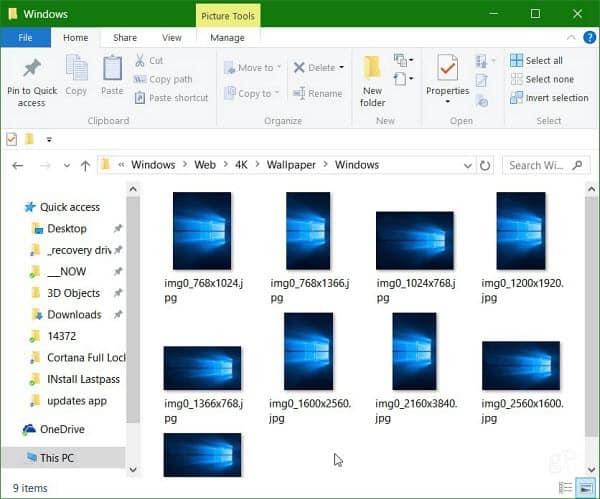For instance, say you have a Windows 7 PC and want to transfer the ones from Windows 10 to it. Here’s how to find them.
Windows 10 Wallpapers Location in Version 10586
Simply head to C:\windows\web and there you should find a bunch of folders for 4K, Screen, and Wallpaper. The 4K folder has the Windows 10 hero image. It’s worth noting that the manufacturer of you PC might have put more wallpapers in these folders, these are just the defaults.
On Windows 10 Anniversary Edition
The location is the same for the Anniversary Edition as well.
There are different sizes that you can use to best fit your screen’s resolution and orientation. There isn’t a whole lot to choose from, but if you like Microsoft’s default wallpapers in Windows 10, that’s all there is to it. If you have a dual monitor configuration, make sure to check out our guide on how to set up different monitors on a dual-screen setup. Comment Name * Email *
Δ Save my name and email and send me emails as new comments are made to this post.