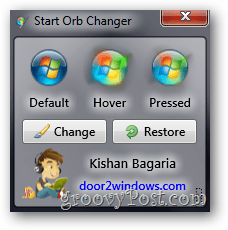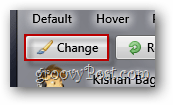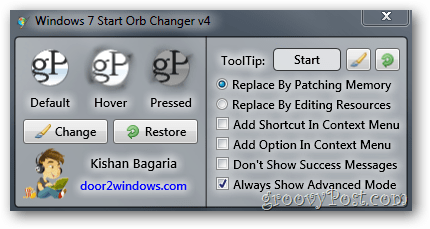Step 1 – Downloading The Application
The Windows 7 Start Orb Changer is a free application which can be downloaded from this link. It’s very easy to use and saves you a lot of time you would have otherwise spent replacing files and messing with windows resources.
Step 2 – Application Tips
If you’re running a non-SP version of Windows 7, then you can change the orb with either of the two available options – Patching Memory or Editing Resources.If you’re running Windows 7 SP1, you have a higher chance of success if you try the Editing Resources option.You should also be aware that any updates, crashes, unexpected reboots or power outages may cause your orb to reset back to the original Windows 7 orb, but you can of course change it back to your custom orb, again using the program.
Step 3 – Using The Application
The application is very simple to use and feeds on BMP files. The first time you start the program, it should look something like this:
If you click on the small arrow on the bottom left of the application, however,…
…it expands by 1 more panel.
From here, you can adjust some basic settings or add a shortcut to the application in the context menu. You can also change your patching type which we mentioned in Step 2 above. Click the change button and replace the current orb with a groovy custom orb we quickly made in Photoshop.
We first get this message:
Then we see that the default, hover and pressed thumbnails are changed:
And our orb itself also seems to be looking great!
Step 4 – Downloading Custom Orbs
If you don’t have the time to create your own Start Orb, you can grab one fairly easy using a Google search or by taking look for one on sites like deviantART.
Done!
Do you have a groovyTip for Windows 7? We would love to hear about it @ tips@groovypost.com! Comment Name * Email *
Δ Save my name and email and send me emails as new comments are made to this post.