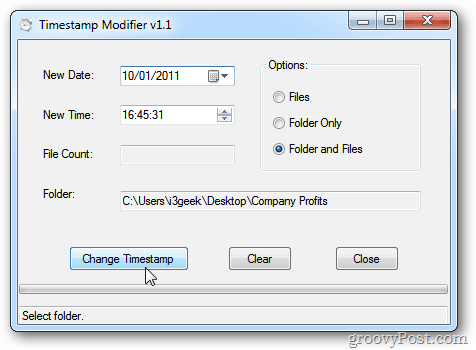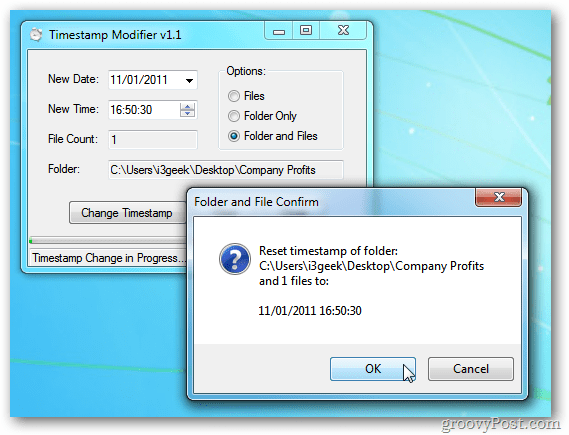Download the free utility Timestamp Modifier. It doesn’t require installation – you can run it from flash drive if needed. After downloading it, unzip the executable and you’re ready to go. Launch the utility and select the file and / or folders you need to modify.
Click Change Timestamp then OK to confirm the change. That’s it!
This comes in handy if a system’s clock is set wrong or for business transactions.
Comment Name * Email *
Δ Save my name and email and send me emails as new comments are made to this post.