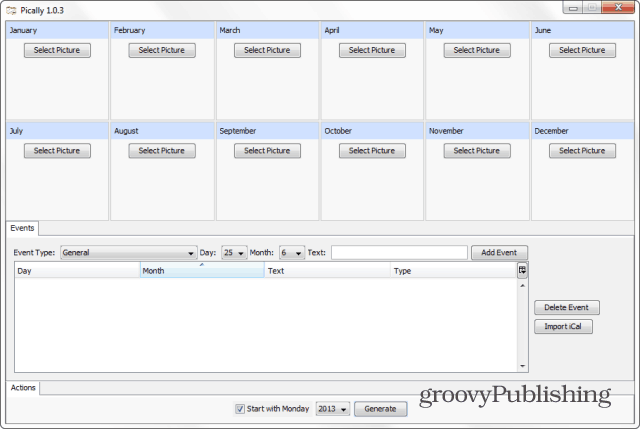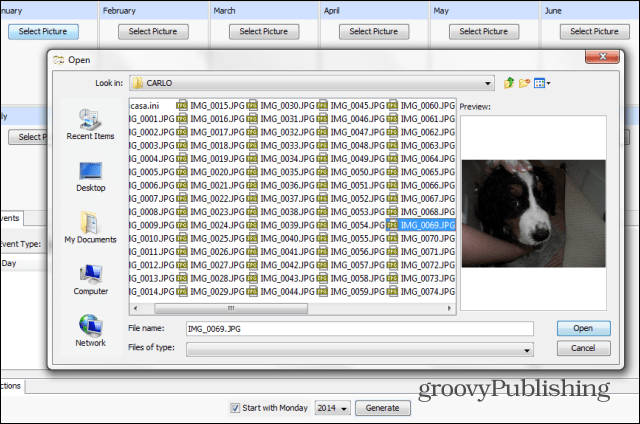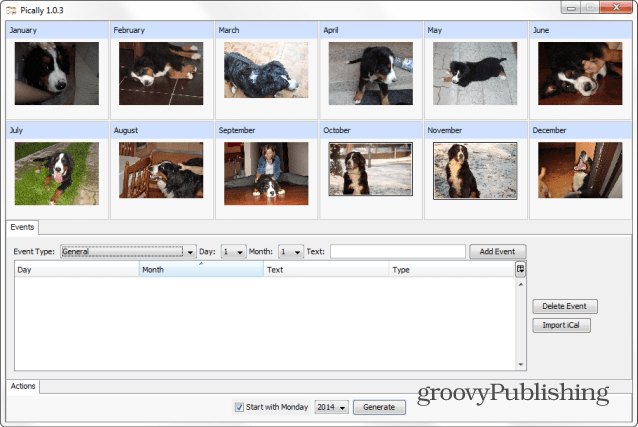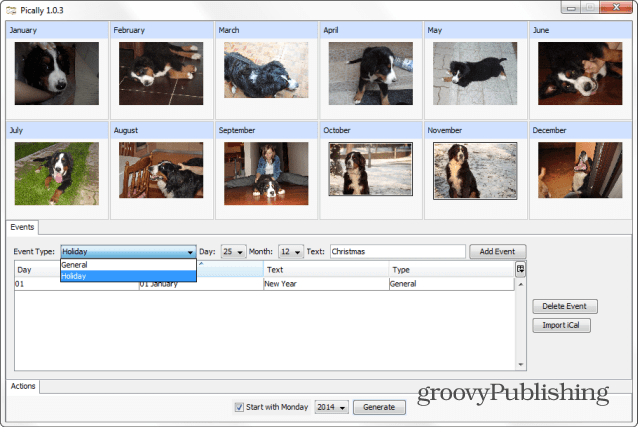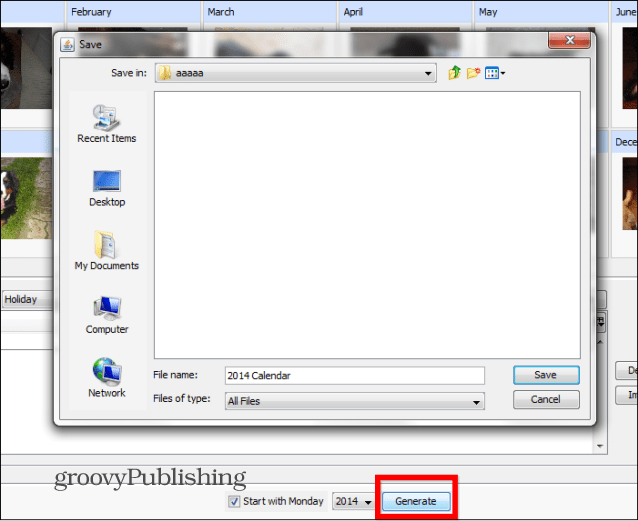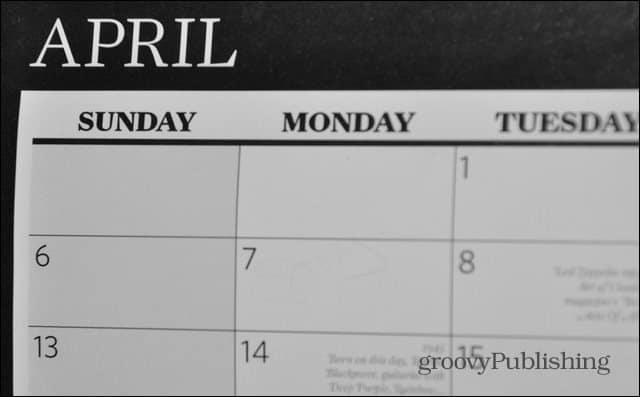Free Printable Calendar
Pically is a free, cross-platform software, which allows you to do just that – create your own printable, personalized calendars, of which you can then print copies for your family, friends and whoever else you want. The only things you’ll need — apart from the software itself — is Java installed, paper and some ink in your printer cartridge. Start by downloading Pically to a place you can easily find on your computer’s hard drive. It’s a small download, a little bigger than 5MB. I’ve scanned the file with Virus Total and it’s clean, in case you’re worried about that. Before you start it, don’t forget to create a folder for it, as it will save some files of its own and you wouldn’t want them all over your desktop. Then, just start the software. The interface is straight-forward and easy to use. Start by selecting the year you want to create a calendar for, at the bottom of the window. That’s also where you decide whether you want weeks to start with Monday.
The top part is where you select the picture you want to use for each month. To do so, click Select Picture and browse until you find the image you want. You don’t need to know the name of the file, as a thumbnail will be shown on the right side of the screen.
When you’re finished, you’ll see the picture for each month, so you can have an overview of your future calendar.
The bottom part of the screen can be used to add events and holidays to your calendar. That way, you’ll never forget birthdays again. To do that, just select your Event Type, Day and Month, add a text and click the Add Event button.
You can also import an iCal file, if you have important dates saved in a file. When you’re done with the adding of events and images, just click the Generate button and give your calendar file a name.
Once your calendar is ready, a window will pop up to inform you.
You can then open the PDF file and print out your calendar. Each month will be on one sheet of paper, so your calendar can be stapled together. Or you can pierce two holes in it and pin it on a wall with a piece of string. Of course, you can print as many copies as you like. You can also make a donation to the creator of the software, if you like.
Comment Name * Email *
Δ Save my name and email and send me emails as new comments are made to this post.