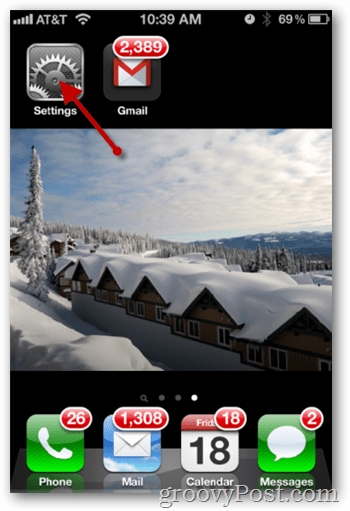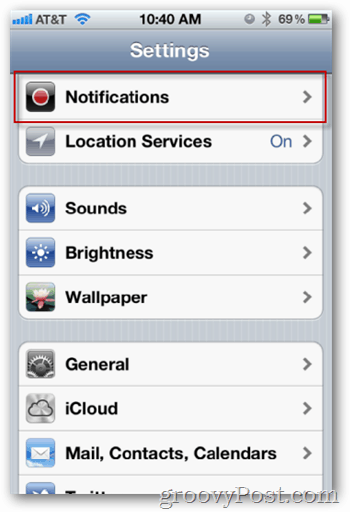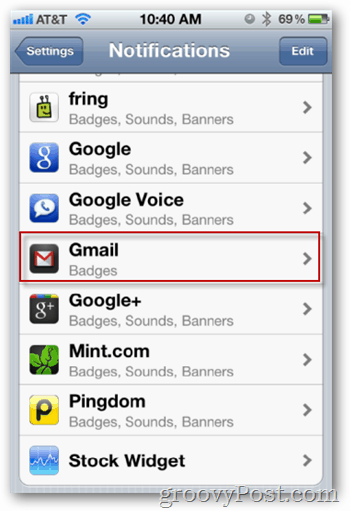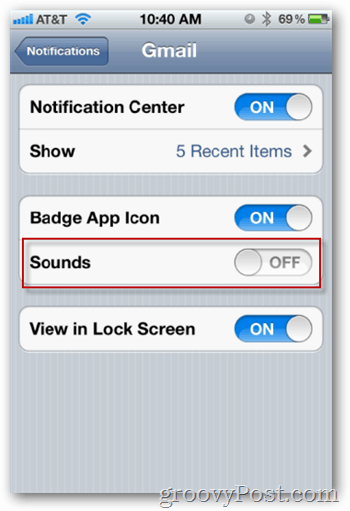Disable Notifications for the iOS Gmail App
Tap Settings on your iOS device.
Tap Notifications.
Scroll down until you find Gmail. Tap it to configure its notifications and settings.
Turn off Sounds, and if you want to disable the number of Gmail messages waiting for you, you can disable that also under the Badge App Icon setting here.
The notifications section on iOS is where you control all the settings for most of the apps on your iDevice. It’s the first place to look if you’re looking to get rid of or adjust beeps and vibrations coming from your iOS devices. By the way – you’re not very smart, are you? Google makes over 90% of its revenues from advertising and next to nothing on software. Google rightly takes it on the chin when they make junior errors like the one we’re discussing. Now go home – I hear your mom calling your name. Thank you so much. Comment Name * Email *
Δ Save my name and email and send me emails as new comments are made to this post.
![]()