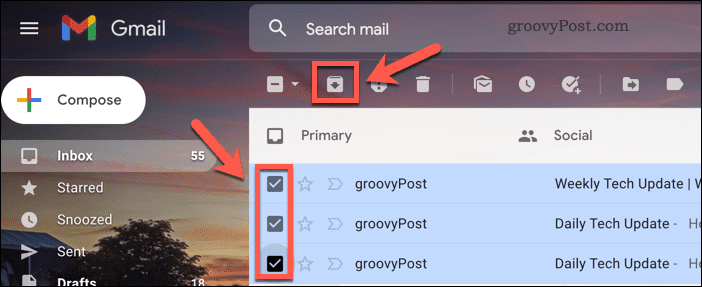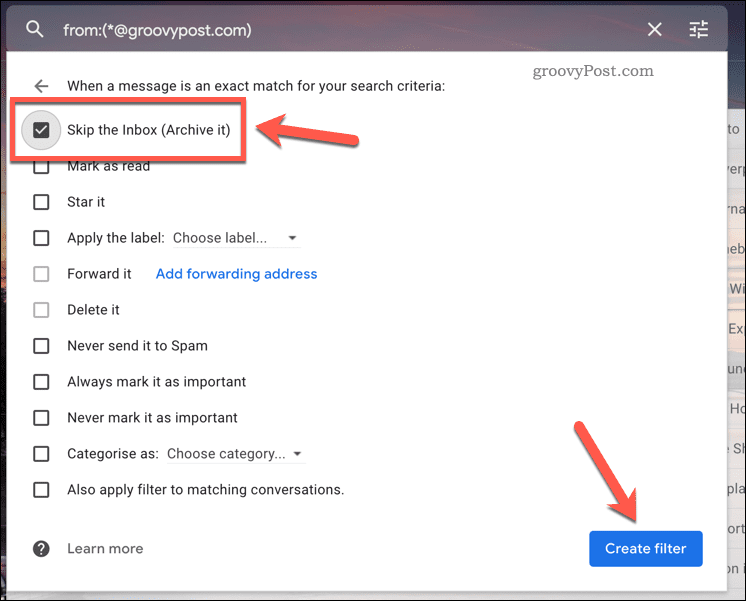It might be time to start sorting them out. If you’re sick of seeing certain emails, the best thing to do is hide them. If you decide to hide emails in Gmail, you’ll move them from the inbox, but you won’t delete them. Here’s how to do it.
Archive Your Gmail Emails
The quickest way to hide your emails in Gmail is to archive them. Archiving Gmail emails hides them from your inbox. They remain available to view using the search tool, by accessing the All Mail folder, or by checking any other folders that the email may be attached to. To archive an email in Gmail: Gmail will remove the emails from your inbox immediately. If you want to archive an email in the Gmail app, hold and swipe left or right on any email to do so.
Move Emails Manually
You can also hide emails in Gmail by moving the emails out of your inbox manually. As with the archive method, they remain accessible in your Gmail account using the search tool, All Mail folder, or by accessing any linked folders. To move emails manually in Gmail: As soon as you select a new folder, the email will move and will no longer appear in your main inbox.
Create a Filter Rule
If you want to move emails automatically, you can set up a new filtering rule to do it for you. You can create a new rule from the Gmail settings menu.
For example, if you want to automatically move all emails from groovypost.com out of your inbox and into a new folder, you could use a filtering rule to do it. You can use wildcards (eg. *@groovypost.com) to ensure that all emails from the same domain are moved. Just make sure to select Skip the Inbox (Archive it) when you decide on the rule’s logic. This will make sure that the email never appears in your main inbox once it’s active.
Need to stop the rule? You can head back into your settings to switch it off or delete it at any point. The rule will work on your inbox as a whole, so if you create the rule online, the same rule will work for you in the Gmail mobile app.
Improving Your Gmail Inbox
The steps above will help you to hide emails in Gmail. That isn’t the only thing you can do to sort out your Gmail inbox, however. Why not change your name? If you’re looking for anonymity, you could use a pseudonym. You can also manage multiple Gmail accounts, allowing you to switch between them easily. Want to start again? You can always delete all of your Gmail emails. Comment Name * Email *
Δ Save my name and email and send me emails as new comments are made to this post.
![]()