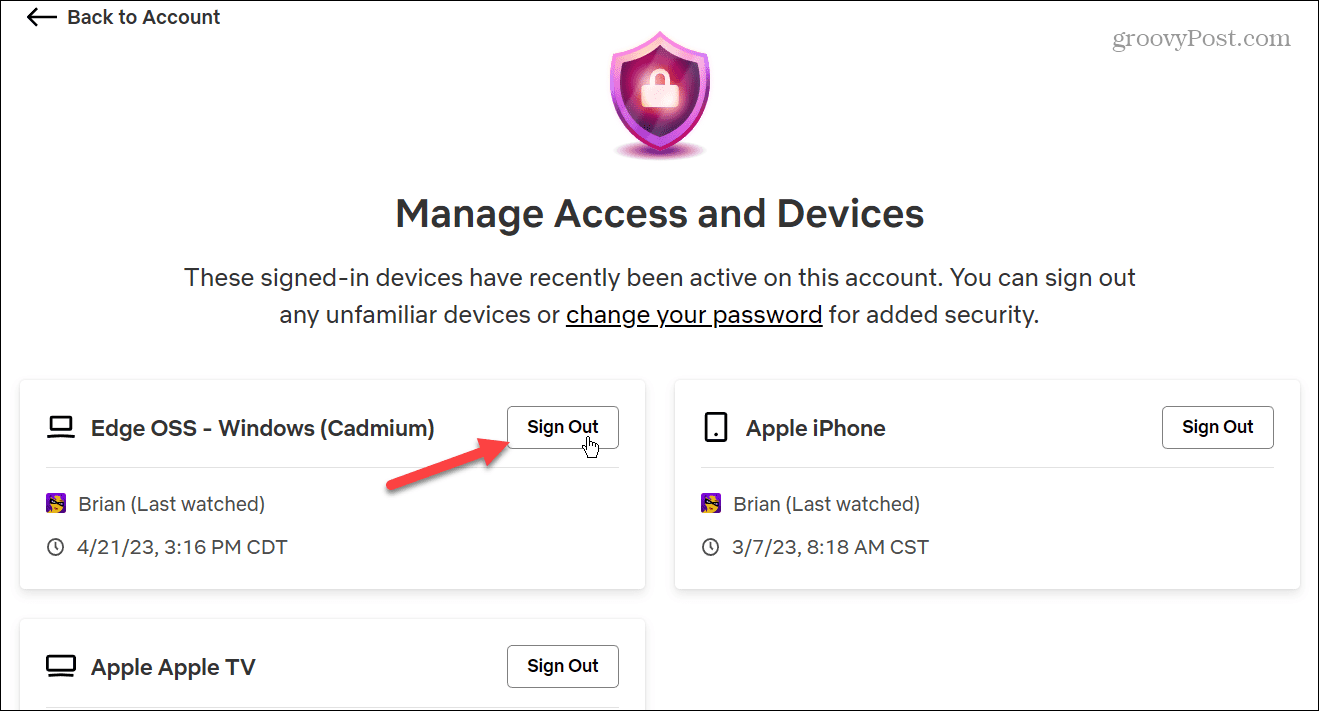You might end up divorced, go through a breakup, or stop being friends. Whatever the reason for not wanting to share your subscription, it might be a good idea to log those users out. In addition to logging out users, these options are good for monitoring services when you think someone cracked your account password and is watching without your permission. To log out users and devices from your streaming services, follow the steps below.
How to Log Out Devices and Users on Netflix
Netflix is probably the most popular video streaming service, and sharing passwords is commonplace. However, if you want to revoke access to someone, you can go into settings and log out of the device. To manage access to your Netflix account:
How to Log Out Everyone on Disney Plus
Disney Plus is your home for everything Star Wars, MCU, Disney, Nat Geo, the Simpsons, and more. It’s premium content, but you might want to kick out people using your subscription. Disney Plus doesn’t give you sign-in device details like Netflix, but you can sign everyone out. To see who’s using your Disney Plus on the web:
How to Sign Out Everyone on Hulu
If you are subscribed to Hulu, logging out devices and signing out users can be done through account settings. To log out users and devices on Hulu: Once devices are signed out, change your password for the account.
How to Sign Out Users on Prime Video
On Prime Video, you can see which devices are registered with the service and sign them out. To deregister devices on Prime Video:
How to Sign Out Users and Devices on Max
Max, formerly HBO Max, allows you to see recently signed-in devices and log them out. To sign out devices on Max:
How to Log Out All Users on Spotify
Viewing devices and logging users isn’t just for streaming video services—if you’ve shared your password to Spotify at some point, you can see recent devices and sign everyone out. Ensuring all devices are logged out takes an extra step, but it’s straightforward to do. To sign out users on Spotify:
How to Log Out Devices on Apple TV Plus and Apple Music
Since Apple Music and Apple TV Plus are associated with your Apple ID, signing out users and devices from both services is a snap. To remove devices on Apple:
How to Log Out Users and Devices on YouTube
Like Apple, you can use your Google account to sign out of YouTube, YouTube TV, and YouTube Music all in one fell swoop. It’s also important to note this will also sign the user out of all Google services like Maps and Docs. To log out users and devices on YouTube:
Logging Out Users and Devices on Streaming Services
Streaming services are getting more expensive these days. And while sharing your password helps another person enjoy the content, you might change your mind later for various reasons. Luckily, the primary services make it simple to see who’s signing in and removing their access. For more on getting the most from streaming, check out how to reset Netflix recommendations to find new content. Or, learn about having a remote viewing party by streaming Netflix on Discord. If you subscribe to Disney Plus, you can download videos to your device to watch them while offline or traveling. And if you need your Disney content while on the go but need to monitor data usage, learn to save data while watching Disney Plus. Comment Name * Email *
Δ Save my name and email and send me emails as new comments are made to this post.
![]()