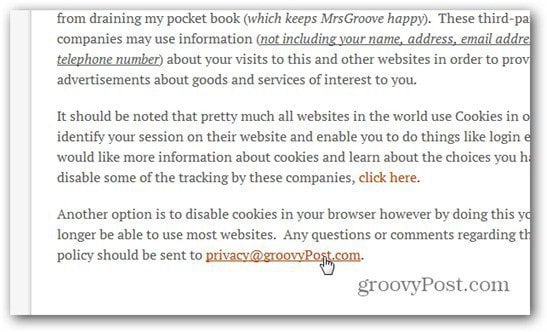It’s easy to change the default email. Then when you click on email links you’ll get sent straight to Gmail, Yahoo or your email client of choice. From the Firefox Menu go to Options.
Now go to the Applications tab, and scroll until you get to mailto (or, alternately, you can use the search box on top). From the dropdown select Use Gmail, Use Yahoo! Mail or select Use Other. If you select use other, you’ll need to browse to the location of your email client…Thunderbird for example, then click OK.
Now when you click mailto links, the service or client you select will be the new default. And since you’re learning Firefox tricks, how about learning how to see your saved passwords.
Comment Name * Email *
Δ Save my name and email and send me emails as new comments are made to this post.