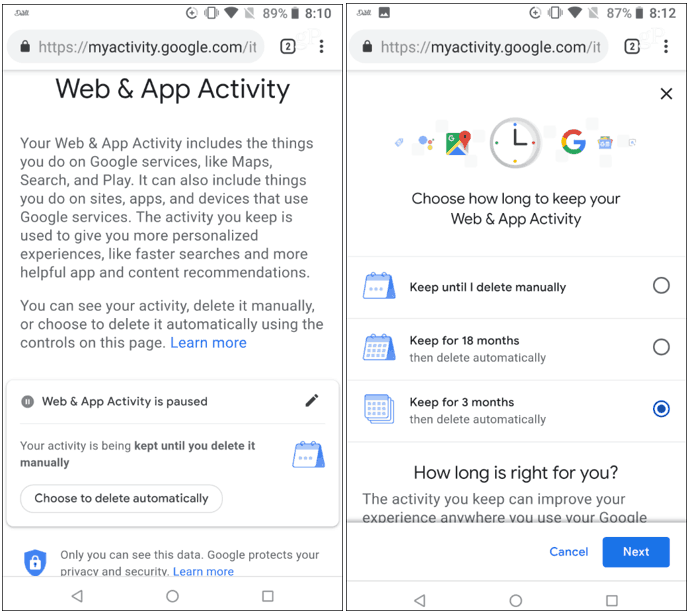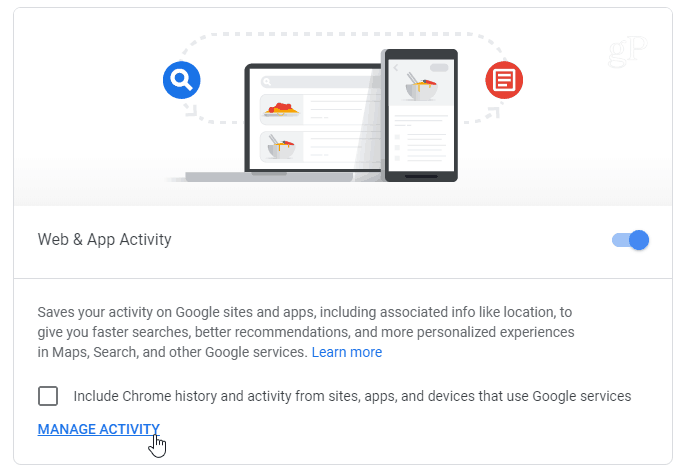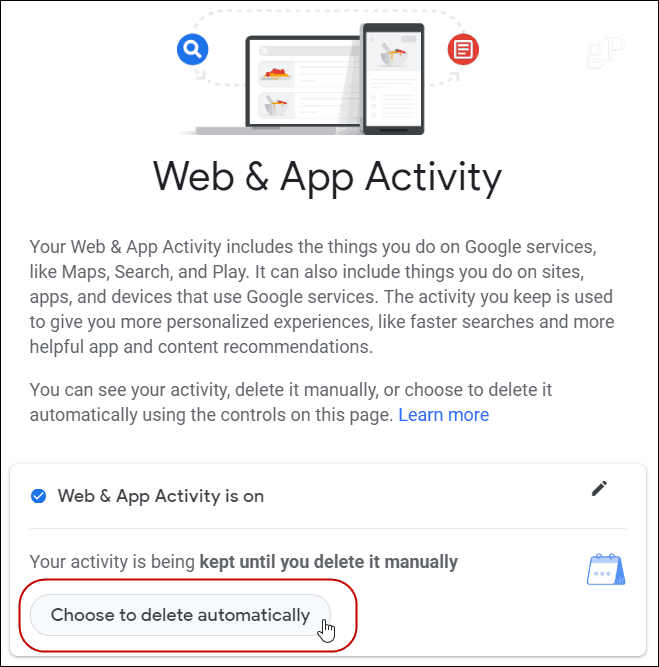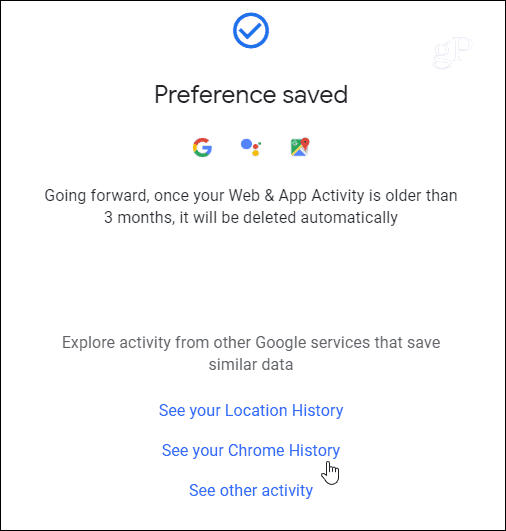But there was some controversy last year over how Google was collecting your data – as reported by the Associated Press. Even if you turned off Location History, the company was still collecting location data. In fact, we showed you how to really stop Google from tracking your location. If you’re concerned about the tracking, you can go into Google activity control settings and turn off all monitoring. However, doing so stops helpful features in some Google apps from providing the best results. Google Maps, for example. But now, the search giant appears to be taking steps to make it easier for users to control privacy settings. Google has announced new controls that allow you to delete your location history and web activity data automatically. This is a sort of “middle ground” that lets you use location and activity tracking services to their full potential and have your data automatically deleted after a set amount of time.
Automatically Delete Google Location History and Activity Data
You can turn on the auto-delete feature using any device with Chrome. First, we’ll look at how to set it up using your phone. Head to your Google Activity Controls and tap “Manage Activity” under the “Web & Activity” section. Then you can choose to auto-delete activity after three or 18 months and then confirm the action. However, it would be nice to see more options here.
You can also set it up using your browser on a computer. Head to your Google Account Activity Control (log in if you aren’t already) and click the “Manage Activity” link under Web & App Activity.
Next, click the “Choose to delete automatically” button.
Then select the amount of time you want your data to be automatically deleted and confirm it.
Note that while you’re there, you can flip the “Pause” switch to turn off the collection entirely. And you can view other collected activities like Voice & Audio, YouTube Watch and Search History, and more. And you can still go into each section and manually delete the info, too.
Summing Up
This is a helpful tool and does restore peace of mind to some users. I’d like to see Google add the ability to auto-delete other activities it collects, too. But remember, even though your location and activity is deleted from the activity control center, there is a backup of that data on a server somewhere. At the end of the day, our cool tech gadgets are constantly tracking us. The only authentic way to stop it is to go off the grid. But instead of being “all in,” at least, there are some ways to soften the constant tracking blow. Also, as a final reminder – and this pertains to privacy and security – make sure you have Two Factor Authentication enabled for every app and service that offers it. That adds an extra layer of protection to all the online services you use.
![]()
![]()