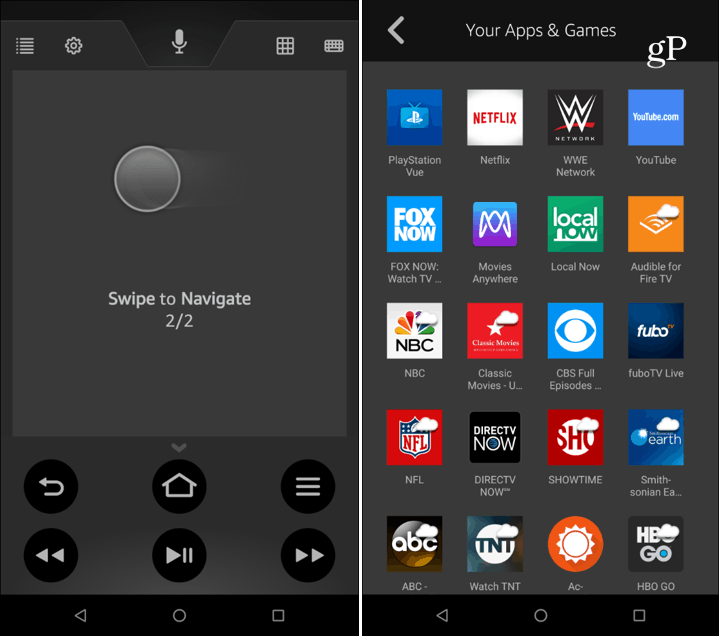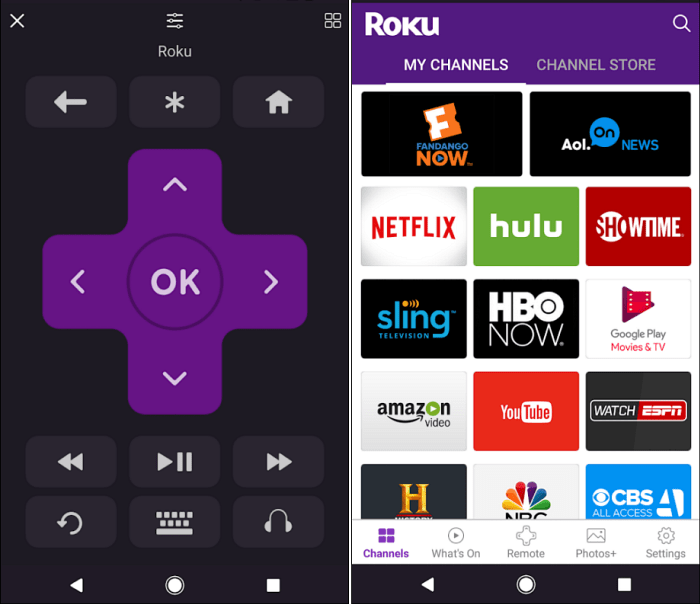Roku
If you’re the owner of a Roku, there is an official Roku remote app for both platforms, too. The app has some similarities to the Fire TV app in that in addition to the basic controls; it lets you choose channels directly and turns your mobile device into a second-screen experience. You can download the Roku Remote app for iPhone or iPad for your Android device, and there’s a Windows 10 version as well.
Apple TV
When the company released the redesigned 4th gen Apple TV in 2015, the Remote app wasn’t ready until several weeks later. And if you own the modern Apple TV, you know the Siri remote is frustrating at best. Your best option is having an iPhone or iPad and using the official Apple TV Remote app. Apple wants you to stay within its ecosystem and typically doesn’t offer its official apps on other platforms. There are third-party remote apps you can use on Android like TV (Apple) Remote Control for older phones with an IR blaster like the HTC One or LG2. Another good app is Peel – a universal-style remote app. If you have a favorite remote app for Android, let us know in the comment section.
Of course, if you have a Google Chromecast, you’re already using your iOS or Android phone or tablet to stream content anyway – it doesn’t come with a physical remote. Google Cast is interesting in a lot of ways and lets you cast content from your PC, and it has the ability to cast anything from Android — even if an app doesn’t support casting like Audible. Do you use an app on your smartphone to navigate your set-top box or the one that comes with it? Let us know your thoughts in the comment section below. Comment Name * Email *
Δ Save my name and email and send me emails as new comments are made to this post.
![]()