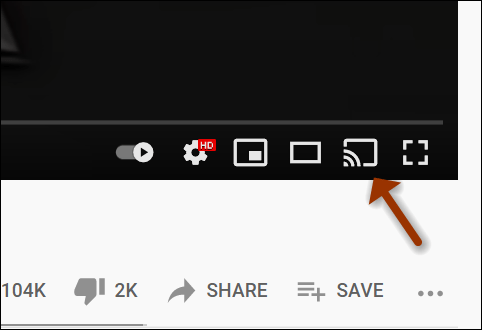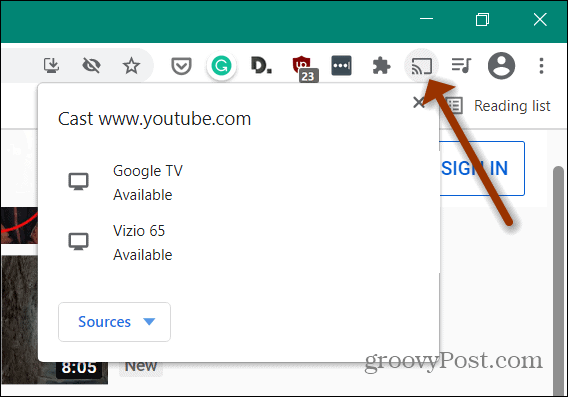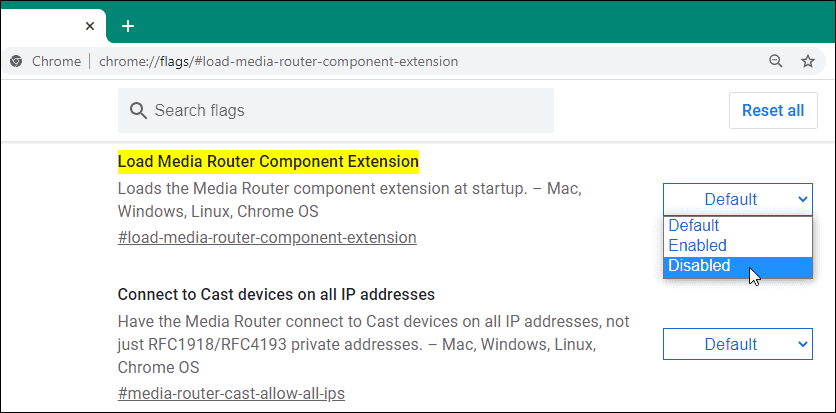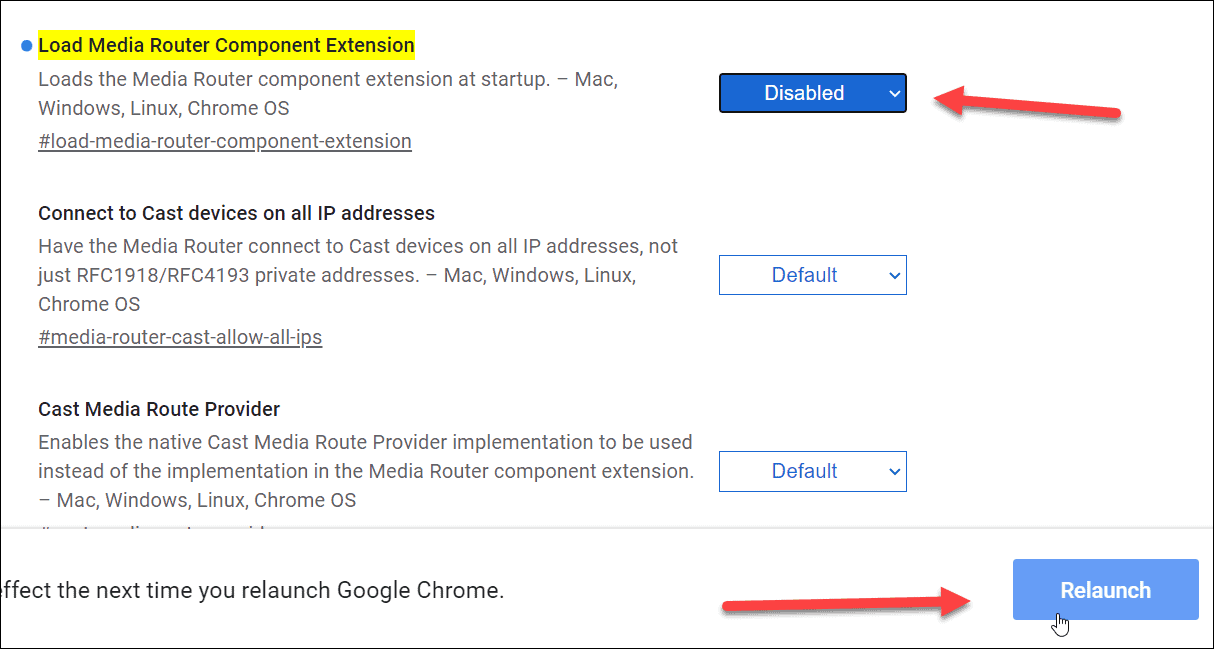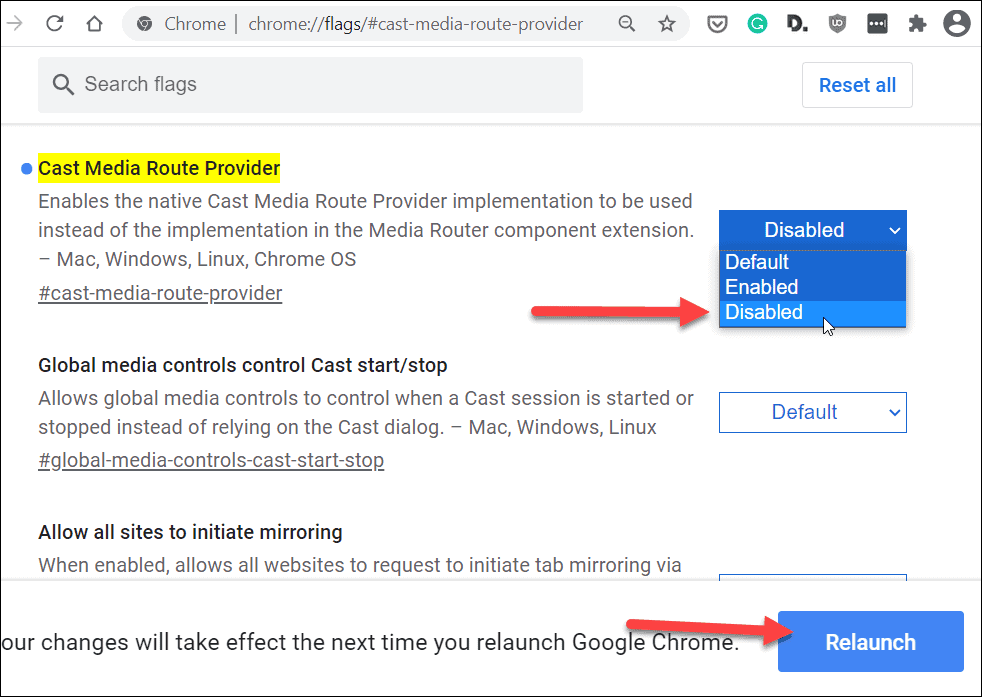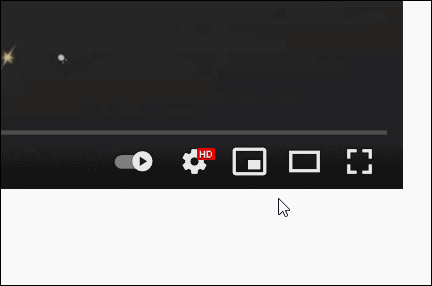The “Cast” button is most typically found on YouTube videos. It’s located in the lower-right corner of the video. It allows you to stream the video from your browser to a device like the Chromecast with Google TV or select smart TVs. It also lets you choose a device from the “Cast” button that pops up on the Google Chrome toolbar.
Remove Chromecast Button in Google Chrome
To get started you’ll need to disable a couple of flags in Chrome. First, copy and paste the following path into the address bar and hit Enter.
Change the “Load Media Router Component Extension” flag to Disabled and click the Relaunch button to restart the browser for the change to go into effect.
Once the browser comes back, there is another flag you need to adjust. Copy and paste the following path into the address bar and hit Enter. Set the “Cast Media Route Provider flag to Disabled and relaunch Chrome.
That’s all there is to it. Now the Cast button won’t show up on videos you view in Chrome. Note that disabling these flags got rid of the Chromecast button on Google Chrome version 90. Just keep in mind that as future updates roll out, this might not work anymore. In some attempts on other computers, the “Cast” button would show up for a few seconds and then disappear. Still, if the Cast button annoys you, it’s worth disabling the two flags above to get rid of it. And for more on managing the Chrome browser through managing flags, check out how to disable and remove the Chrome Reading List feature. Or, another good one is how to remove the search tabs arrow button from Chrome. But very shortly after, the chrome button just came back. I checked these settings again and they are still as they were after I changed them, so wtf? Worth a try though, maybe there’s something I missed. Comment Name * Email *
Δ Save my name and email and send me emails as new comments are made to this post.
![]()