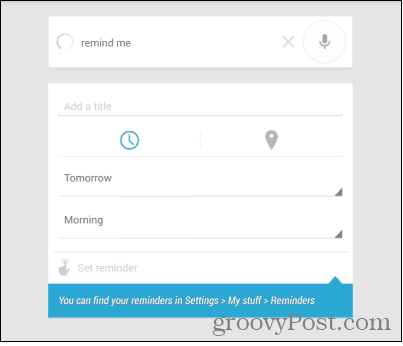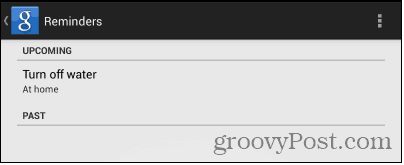Set a Google Now Reminder on Android
Start Google Now by long-pressing the home button on your screen and then you can do one of two things: say “Google. Set reminder” or manually type: set reminder — you can also use “remind me” instead.
You can also set a time-based reminder. For the location-based one, though, click the pinpoint icon on the top right side of the screen. It will show the menu below. Type in what you want to be reminded of, then pick the location. Conveniently, you can tap to add your home or work locations, but you can search for any location you want.
That’s it! You’ll get your reminder when you reach your location. However, the reminder won’t be there forever. Go to Settings > My Stuff > Reminders in the Google Now app to delete a reminder.
Removing reminders is just as easy as adding them. You just tap one and verify you want it deleted.
As to the above instructions about location based reminders, when I type “set reminder”, the search goes on and on with no response… A lousy app to say the least! Comment Name * Email *
Δ Save my name and email and send me emails as new comments are made to this post.
![]()