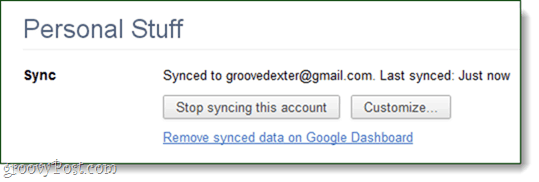Step 1
Click the Settings (wrench) button at the top-right of Chrome. In the drop-down menu Click Options.
Step 2
In the left-pane, Click Personal Stuff. Now under the sync area, Click Set up sync…
Step 3
A small pop-up will appear that asks you to sign-in to your Google account. Keep in mind that whatever account you use to setup sync will also need to be logged in on other computers to sync up the Chrome settings.
Step 4
You’ll see one last dialog that asks you to confirm. Click Ok, sync everything.
Done!
Now Chrome is set up and synched between your computer and the online Google server. All of your settings, apps, autofill, extensions, passwords, preferences, and themes are backed up to cloud. Now whenever you add another computer to the sync using the same Google account it will automatically install all of settings above identically. However, keep in mind if you make any changes to Chrome on any computer while it is synced, it will affect all other synced installations of Chrome.
If you want to change the sync, or prevent Google from backing up certain data you can customize your sync preferences. Each setting can be changed individually, and you can even add a 2nd layer of encryption (passphrase) for added security.
That’s all there is to using Chrome Sync, a groovy feature from a groovy internet browser. Comment Name * Email *
Δ Save my name and email and send me emails as new comments are made to this post.