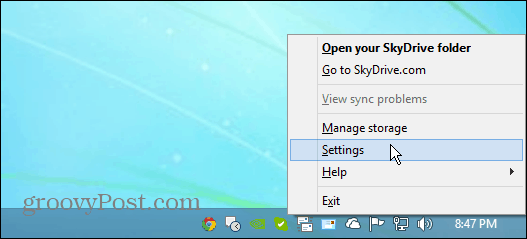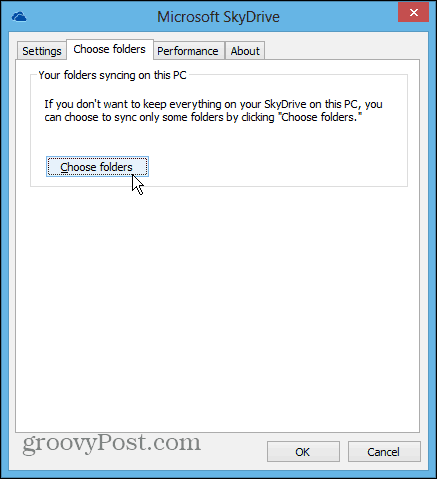SkyDrive Selective Sync
Right click the SkyDrive icon on the system tray and select Settings.
Then click Choose Folders.
This gives you a list the folders you have on your SkyDrive. Just go through and uncheck the ones you don’t want to sync to your computer. Everything you’ve stored in SkyDrive is still there, but it will only sync what you want to your computer.
Remember that with your Microsoft account, you automatically get 7GB of space in SkyDrive. And you can access it from Android and iOS devices too – but the iOS app doesn’t work nearly as good as the Android version. The service has improved a lot over the past year, and its features rival that of Dropbox. Comment Name * Email *
Δ Save my name and email and send me emails as new comments are made to this post.