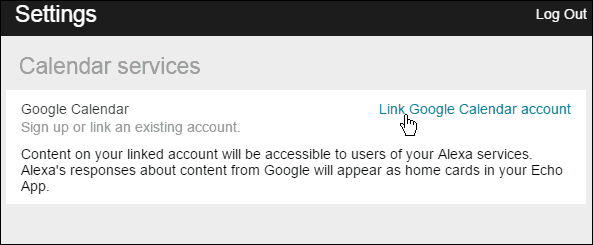You can link your Google Calendar from the Echo app which is available for iOS, Android, Kindle Fire tablets, and there’s an Echo web interface as well. Once you have your account linked, you’re now able to add items by saying: “Add event to my calendar” or to be more specific, you can say something like “Add meeting with the dev team to my calendar for Monday at 2 pm.”
The Echo has been able to read back items on your calendar for a while already. You could always add items to it manually or by using Siri on your iPhone or Google Now on Android. Now that you can simply speak to your Echo to add items while at home or in your office makes things a lot easier. Comment Name * Email *
Δ Save my name and email and send me emails as new comments are made to this post.