Add Pocket to Internet Explorer
Head over to the Pocket on Your Desktop Page. Then drag the +Pocket button to the Favorites bar in IE.
After it’s added, when you find a page you want to “pocket” to read later, just click the bookmarklet and it will be added. The icon isn’t as glamorous as in Firefox or Chrome, but it works, and syncs anything you “pocket” to all of your other devices and browsers that have Pocket enabled.
Tip: If you want to change the bookmarklet icon, right click it and go to Properties > Change Icon and pick a stock icon or browse to a custom one. Just like creating a custom Windows folder icon.
There currently isn’t an official Pocket app in the Windows Store, but if you have a Surface RT, a great alternative app is LaterMark which you can read about here. It allows you to use the Share charm to sync pages to Pocket in the modern version of IE 10.
Comment Name * Email *
Δ Save my name and email and send me emails as new comments are made to this post.

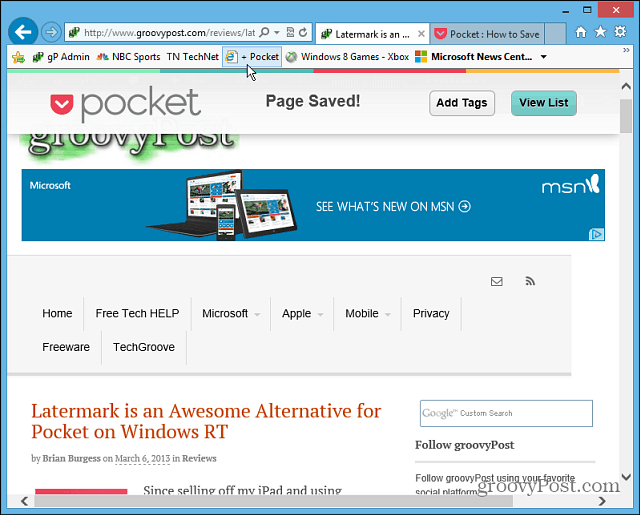
![]()

