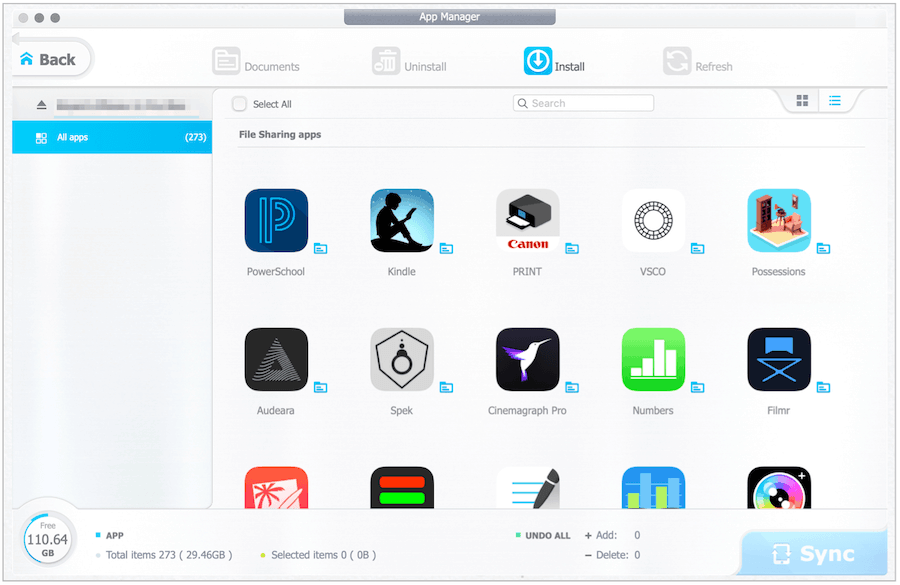On macOS Catalina, three separate apps replaced the iconic iTunes app, Music, TV, and Podcasts. If you’re still managing your iPhone and iPad with your Mac, don’t worry. Even without iTunes, you can keep syncing your mobile devices as you have always done. However, instead of using iTunes, you perform the task with the Mac Finder. But should you? TheDearMob iPhone Manager is a terrific third-party solution that supports macOS Catalina and Windows. Better still, it offers more syncing solutions than Apple does with Finder (or iTunes for those not on macOS Catalina).
DearMob: 5 Points of Focus
DearMob focuses on five key areas when it comes to iPhone/iPad file management. These include Photo Transfer, Music Sync, Video Management, App Management, and Backup and Restore.
Photos
When it comes to Photo Transfer, Apple doesn’t make it possible to pull images off your mobile devices and somehow drop them onto your Mac. Instead, it wants you to use iCloud Photos, which is fine, except that it will cost you money if you have more than 5 GB worth of photos, which is the limit for free iCloud storage. With the iPhone manager, you can also encode your images with one-click, thereby protecting them from wandering eyes. The software also makes it easy to convert iPhone HEIC files to JPG. While doing so, you can keep the original EXIF metadata to view on your computer. You can even preview HEIC files within the app. What is HEIC? Known as High-Efficiency Image File Coding, HEIC is noted for its ability to create a smaller file size 50 percent small than JPEG without compromising quality. The feature means you can feasibly take more photos with your iPhone camera. Beginning with iOS 11, HEIC replaced JPEG as Apple’s default image format. Unfortunately, HEIC isn’t supported everywhere, including some social networks. Because of this, you can use DearMob to also convert HEIC files into JPEG. Quicktip: You can also do this via your iPhone from: Settings > Camera > Formats > Most Compatible. DearMob makes it simple to review, remove, and copy photos from your iOS device. It does so while also preserving photo metadata. And yes, exporting files from your device is as simple as clicking two buttons!
Music
With music files, DearMob can unlock DRM-laden audio files, and also read more types of data than the Mac alone, including mp3, aac, m4a, m4b, FLAC, ape, Wav, WMA, Oga, Ogg. And syncing is much faster. All this is performed using simple drag-and-drop. Other music-related features include:
Export/add/edit/delete playlist, song. Manage music without quality loss.The ability to create ringtones with iPhone music and transfer them also.
Video
The management of videos through DearMob provides similar tools. Instead of limiting file types to mp4, MOV, the software supports mp4, Rmvb, WMV, Avi, Mkv, MOV, m4v, Flv, asf, 3gp, ts, Ogg, 3g2, f4v, and WebM. Unlocking of DRM-laden video files is also possible. You can also transfer and convert 8K videos and auto-rotate videos 90 degrees for full-screen playback on your mobile device.
Yes, Even App Support
Remember when you could manage apps that reside on your mobile device through your Mac? That functionality is alive and well on DearMob. You can uninstall and install apps with ease. You can also install apps that are not in the App Store without jailbreak.
Backup and Restore
Apple has always taken an all-or-nothing approach when it comes to backing up and restoring mobile devices. However, there could be instances when you don’t want to involve every file on your device. DearMob offers a full lineup of backup and restore options, including full, incremental, and selective. In doing so, it takes into account all types of data migration scenarios. Try doing that in Finder — you can’t. For more details, check out its step-by-step guide which reviews how to backup or transfer photos with DearMob iPhone Manager.
Other Key Components
DearMob offers perhaps one of the most clearly arranged interfaces around, and that’s an integral part of the experience. There’s no complicated configuration, and everything is organized by category, so you know what’s being done and how. There’s no comparison between it and Apple Finder — none. Then there’s the question of security. First, you have the option to password protect your entire backup or individual files. Second, each time you back up your data, the previous version is overwritten using multiple encryption algorithms, including 256-bit AES, 1024-bit RSA, PBKDF2, and Argon2 encryption tech. You can also easily store your files using an external storage device such as a USB Flash Drive.
Even More to Love
Interestingly, DearMob also has a built-in book manager and converter, allowing you to take control of your library collection. The files can include ePub, PDF, and even audiobooks. You can quickly convert ePub to PDF, TXT, and HTML for Kindle use. There’s also a tool to export contact information as VCF/PDF/TXT/HTM, then print the report. With contacts, you can also import, add, modify, and delete selected information, and select merge duplicate files. Finally, DearMob offers both iMessage and SMS backup support with zero data loss. Freely save and open images in SMS onto your computer. DearMob is a terrific tool for anyone looking to manage their mobile devices on Mac and doesn’t like the limitations Apple has implemented with its solution. You can download a free trial of DearMob online. Once you decide to buy, be sure to check out the various licensing promotions that allow you to save some cash!
![]()