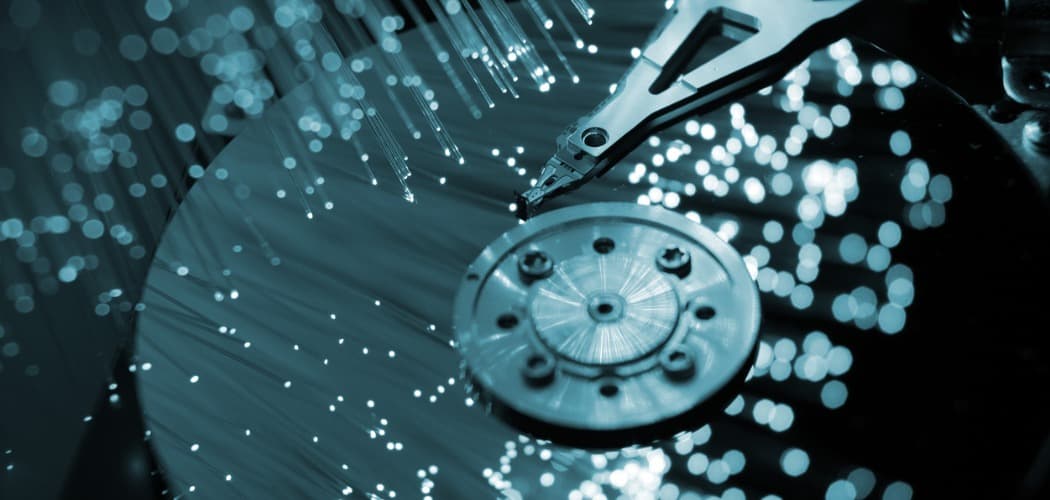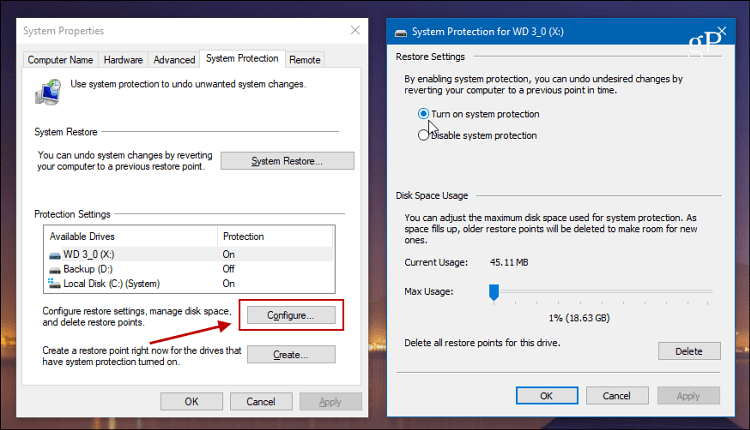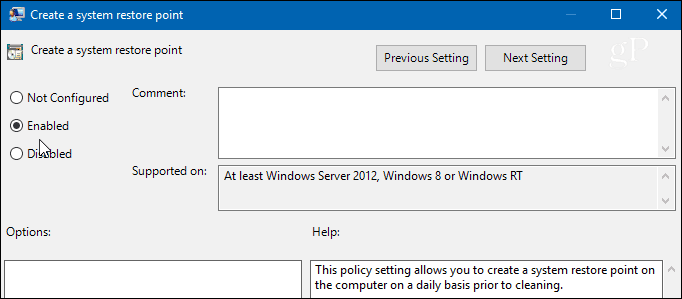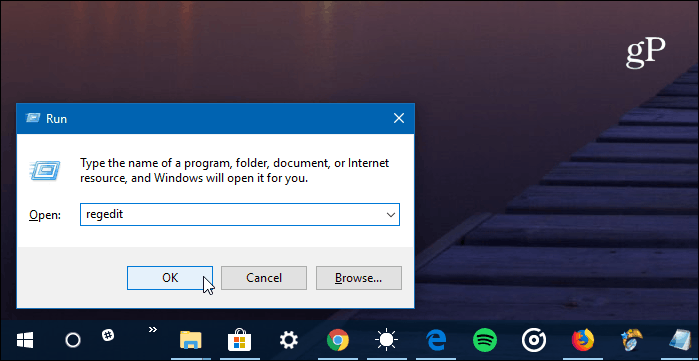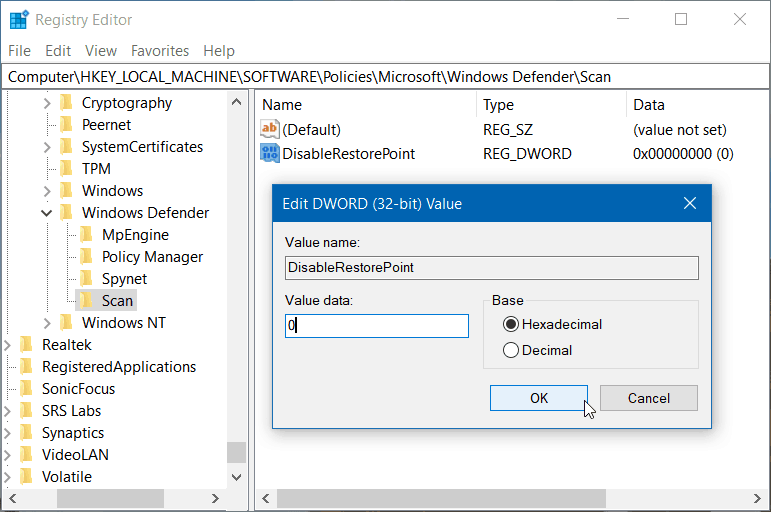Create Automatic Restore Points for Windows 10 Pro
It’s usually not turned on by default, so the first thing you need to do is enable System Restore. Hit the Windows Key and type: restore point and hit Enter. Then click the Configure button and make sure System Protection is marked. There you can also set the amount of disk space used for the restore point backup.
If you’re running Windows 10 Pro you can set this up using Group Policy. Hit Windows Key + R and type: gpedit.msc in the Run dialog and hit Enter.
Then navigate to the following path: Then double-click on “Create a system restore point” in the Setting column on the right.
Set it to Enabled and click OK to close out of Group Policy Editor.
Create Automatic Restore Points for Windows 10 Home
Group Policy isn’t available in Windows 10 Home, but you can set it to create an automatic Restore Point when Windows Defender does a system scan by tweaking the Registry. To open the Registry, hit Windows Key + R and type: regedit and click OK or hit Enter.
Once it’s open, head to the following path: Right-click on the Windows Defender key and select New > Key.
Name that new key Scan with a new DWORD (32-bit) Value of DisableRestorePoint with a data value of zero. After you’re done just close out of Registry Editor.
Whether it’s on Windows 10 Pro or Home, after setting it up, Windows will create a fresh Restore Point before Windows Defender kicks off a System Scan — which is daily unless you’ve gone in to change the schedule. Windows automatically creates a restore point prior to installing Windows Updates. But having a fresh stable point to roll back to is important if something unexpected happens and you didn’t think to create a restore point. If you’re new to Windows 10 and would like even more guides and tips, make sure to check out all articles in our Windows 10 archive. Also, for specific issues, join our free Windows 10 Forums and post your questions and thoughts about Microsoft products and services. Comment Name * Email *
Δ Save my name and email and send me emails as new comments are made to this post.
![]()