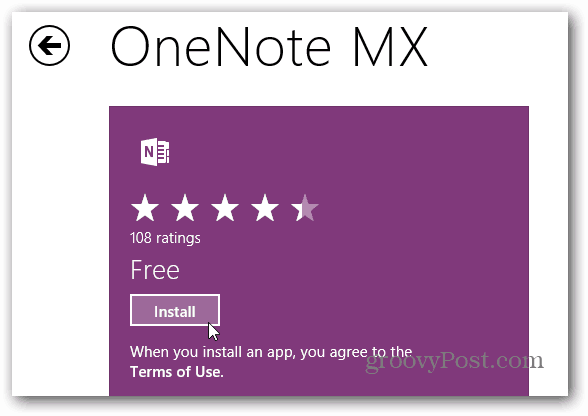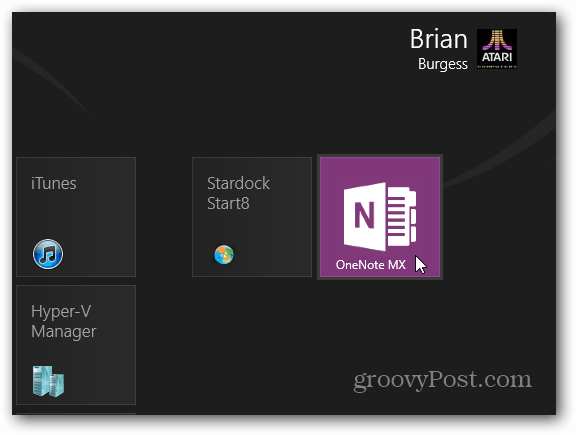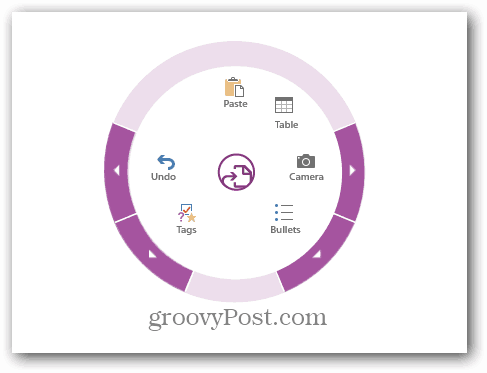Launch Windows 8 Start screen and select the Microsoft Store.
Next scroll over to Productivity and click on it – not Quick Note if you see it.
Remember, until the final version of Windows 8 is released, all apps in the store are free. Click on OneNote MX.
Then click Install.
After it downloads, there will be a OneNote MX tile on your Start screen. You’ll have to scroll all the way over the right to find it and move it where you want.
If you’re new to OneNote and OneNote MX in particular, it shows you a tutorial page where you can learn how to use and navigate OneNote.
If you have OneNote documents already saved to your account, they’ll be retrieved by OneNote MX. You’ll be able to sync your notes between OneNote for desktop PCs, Android, iOS Devices and SkyDrive with OneNote MX.
It has an easy to use purple radial menu. This is what you use to navigate the OneNote document and change font color, size, add multimedia..etc.
Here’s a closer look at the radial menu. It makes using OneNote as a “touch app” easy.
OneNote MX is meant to be used with a touch screen since it’s Metro style. I tried it out on a Dell Duo with touchscreen capability and it was fluid and easy to use. I used it with a stylus too for handwritten notes and it works well, but just like voice dictation, sometimes it reads your writing incorrectly.
If you don’t have a touch screen enabled computer, at least you can download OneNote MX to see what it has to offer when the Surface Tablet comes out. If you use it on a desktop or laptop, the experience will be annoying like most of the other Metro apps.
Comment Name * Email *
Δ Save my name and email and send me emails as new comments are made to this post.