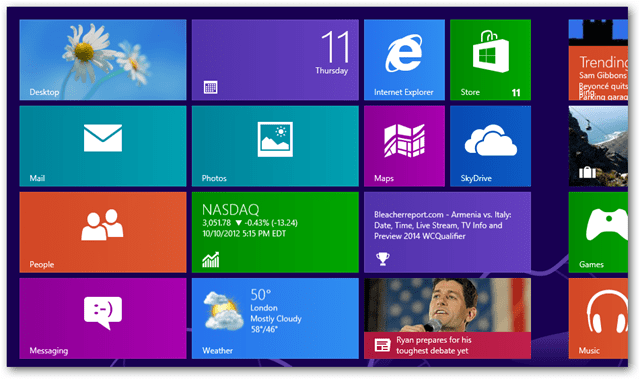Previously Microsoft has been known to wait for a service pack release to unload patches as big as this one. With Windows 8, the company is doing things differently. Steven Sinofsky explains that “During the final months of Windows 8 we challenged ourselves to create the tools and processes to be able to deliver these “post-RTM” updates sooner than a service pack. By developing better test automation and test coverage tools we are happy to say that Windows 8 will be totally up to date for all customers starting at General Availability.”
Included with the latest update is a support article titled KB2756872. It doesn’t get into many details, just that new improvements include better battery life, better media playback, better software compatibility, and improvements to individual apps. The last portion about apps excited me the most, and after a quick run through Windows 8 I tracked down some notable changes within Windows 8 apps. Among possibly many more changes, I noted:
Windows 8 built-in mail program now supports IMAP and has an inbox view.Messaging now supports contact searchesMaps received a major revamp.Bing now has Bing RewardsAll news and weather apps now include video supportMore games, and in-app purchases enabled.Photos app can crop, rotate, or slideshow imagesMusic received more visualizationsAccount Personalization now works with web cams to add your Windows account picture.
Overall, the last update is impressive. But until we see how Windows 8 performs on a tablet designed for it, many of the touted under-the-hood improvements will go unnoticed. Well, how many times do you have to update OS X a week or so after it’s released? No matter what device you buy…game console, phone, PC … it needs updates out of the box. As a consumer, I would be happy that I get the latest greatest …even if you have to update first. It works better right away. Instead of having to wait. Comment Name * Email *
Δ Save my name and email and send me emails as new comments are made to this post.