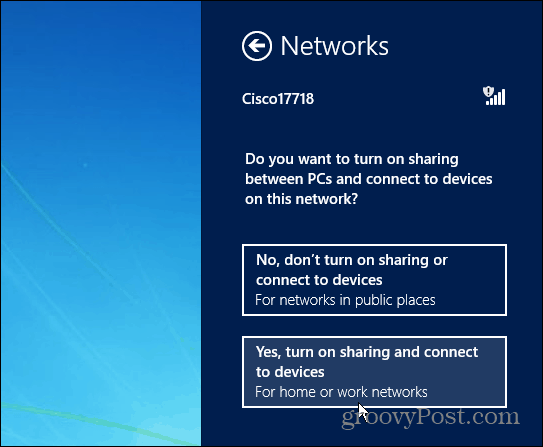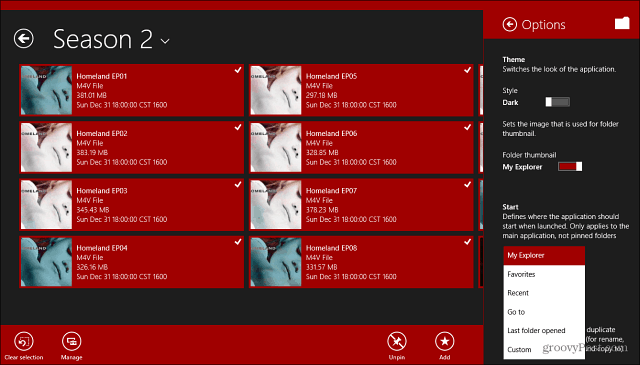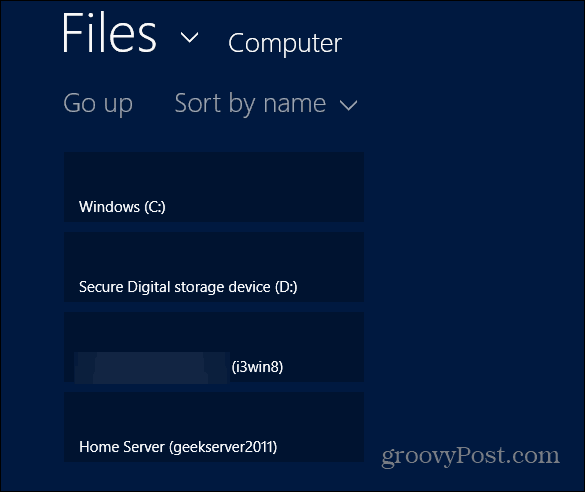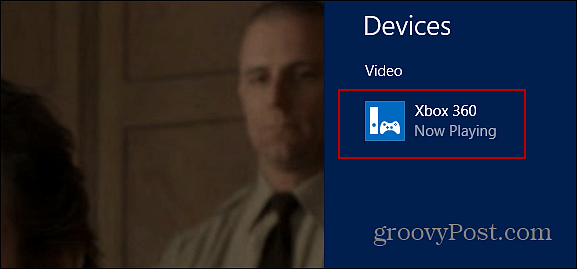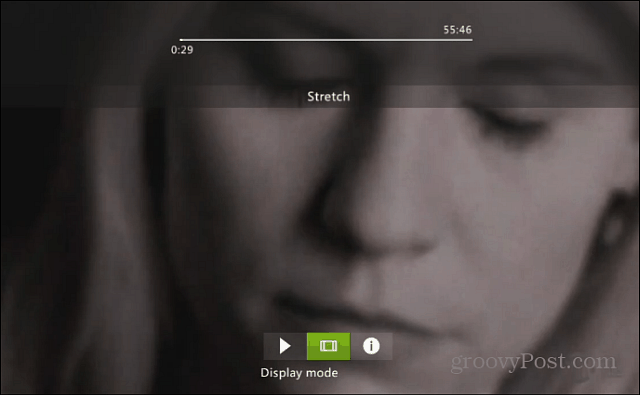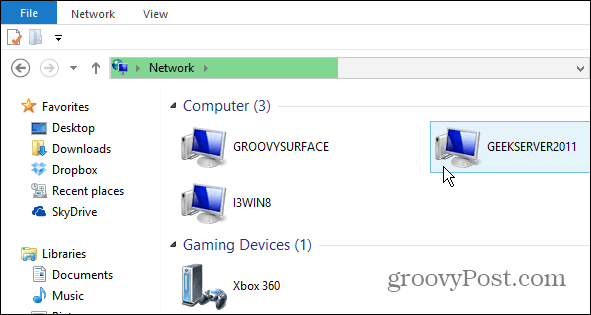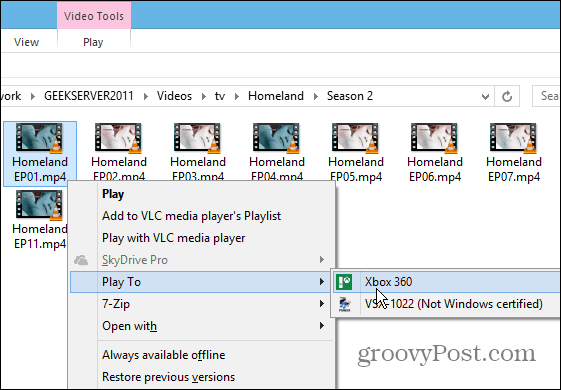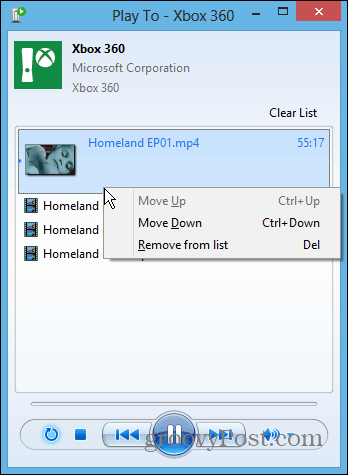For everything to work, you’ll need to make sure network sharing is enabled and your Xbox 360 is powered on.
Play Media to Xbox from Server from the Modern UI
From the Windows 8 / RT modern UI, I use a free app called My Explorer. It’s an easy to use file explorer for the modern / metro-style UI that lets me get to my server and other drives and network locations quickly. I find this method is the easiest when using my Surface RT.
One of the cool setting with My Explorer is having it go directly to your list of available network and connected drives.
Navigate to the video, music, or picture file you want to see on your HDTV with connected Xbox. Bring up the Charms bar and select Devices then Xbox 360.
The video will play to your Xbox, but won’t display on the Surface or Windows 8 computer you’re using. While streaming to the console, I find it best to use a Xbox controller or remote. In fact, I’m even able to use the Xbox SmartGlass app for Windows, Android, or iOS.
Play Media to Xbox from Server to from Desktop
Open up Network on your Windows computer and find your home server or NAS. Here I’m going to my server running Windows Home Server 2011.
Then browse to the location of the digital media file you want to stream to your Xbox 360. Right click it and select Play To > Xbox 360 from the context menu.
A Play To playback control screen comes up. Adding other content to watch or listen to is a simple drag and drop of the files you want.
For best results, make sure the Xbox 360 is hardwired to your router versus using WiFi. Overall performance is much faster if the Windows 8 system is plugged in too. Also, using the SmartGlass app can sketchy — it kicks up a lot of playback errors at times. Whether it’s too much load on the network, or because the technology isn’t quite mature enough, I’m not sure. Your results will vary depending on how busy your home network is with connected devices, the programs each device is running, and the quality of your WiFi router. If you’re looking for a way to optimize WiFi signals, check out our article on how to pick the best WiFi router radio signal. If you’re running Windows 7 Media Center, you can get access and stream your media library from your PC and home server from you Xbox 360. Comment Name * Email *
Δ Save my name and email and send me emails as new comments are made to this post.