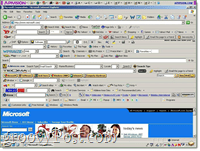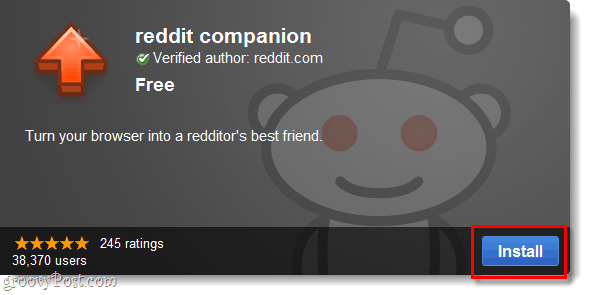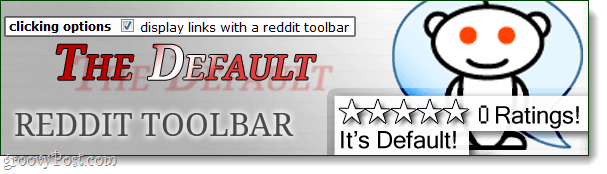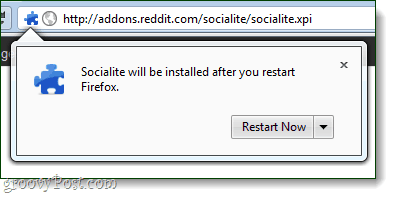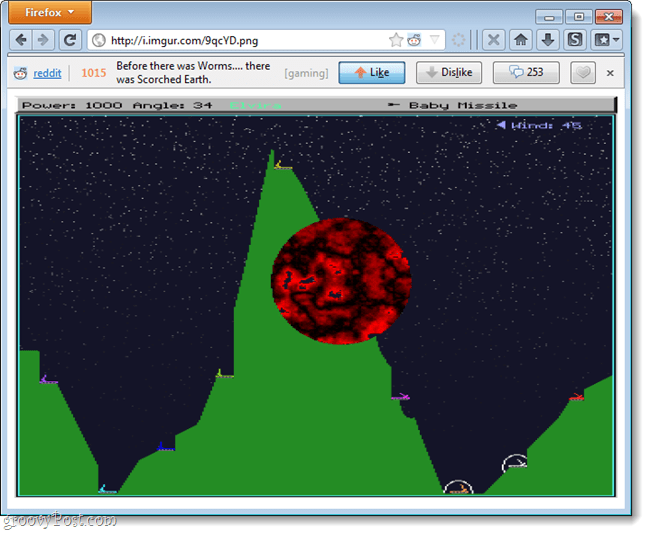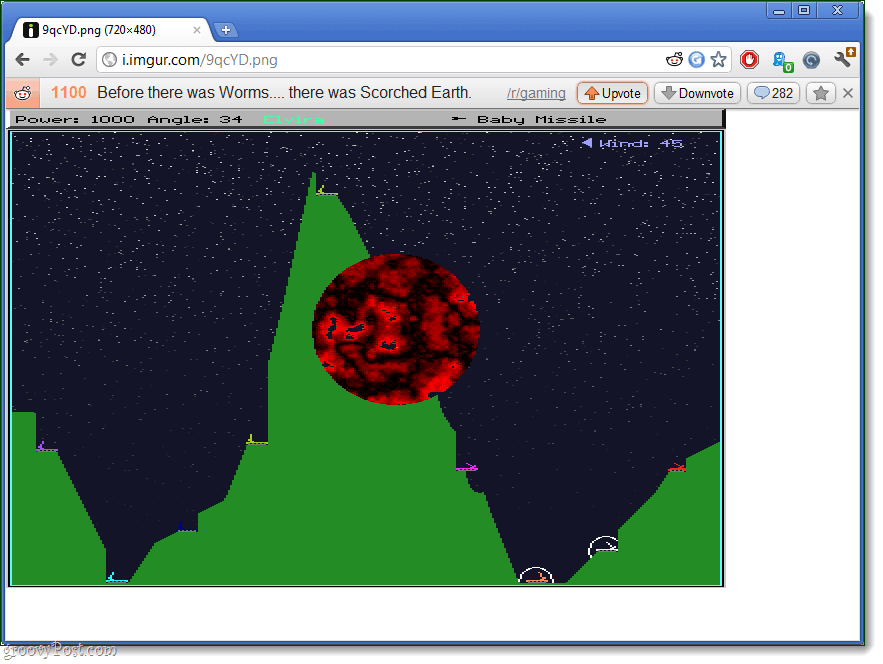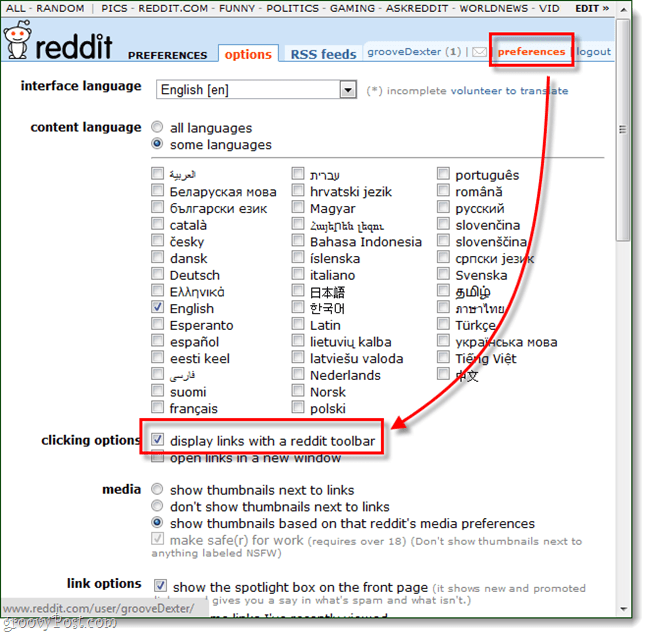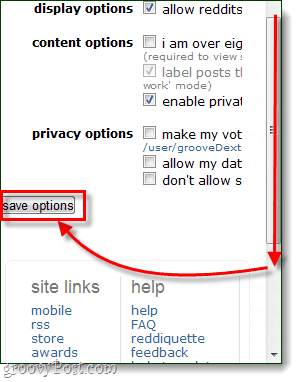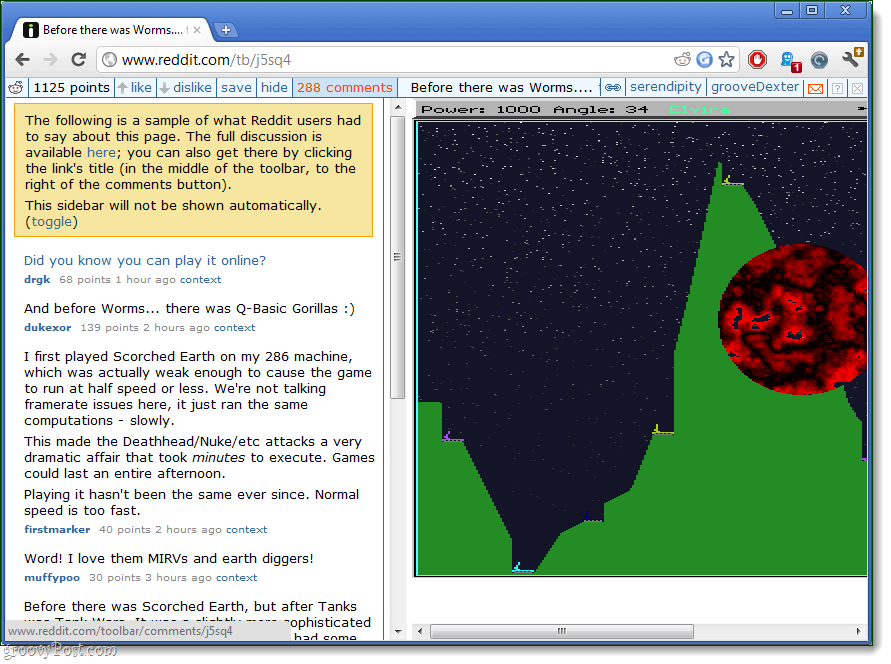Toolbar Options
Have you ever seen something like the screenshot below, in real life? I have, and because of it I am not a fan of toolbars. But, the reddit bars do it differently. These toolbars appear within the actual browser Window. But, they won’t show up unless you are visiting an external link from reddit itself. It’s rather groovy.
Here are the three options:
For Firefox, SocialiteFor Chrome, the reddit CompanionFor all browsers, the default toolbar
Socialite
Socialite is official reddit add-on for Firefox. It’s actually designed by reddit developers and brings in all of the useful buttons you’d expect to see when browsing the social powered media aggregator. The only downside here is that Socialite requires Firefox to be restarted. After that, it works flawlessly each time you visit a link from reddit.
A small ‘tasteful’ bar will appear at the top of your window, and here you can like, dislike, or go back to the comments. It even has a nifty little X on the right-side for when you want to close the bar and end your reddit extravaganza,
reddit Companion
The Chrome flavor of the toolbar, reddit Companion, takes a more minimalistic approach than it’s Firefox counterpart. Though the toolbar is in the exact same place, and has the same buttons. I wasn’t really expecting something much different when you consider they are both made by the same developers.
The Default Toolbar
Okay, so this toolbar really isn’t that default. The only people who might have seen this feature without actually enabling it are those who visit reddit shortlinks, such as this one: http://redd.it/jdbgi. Otherwise, if you want the bar to appear when visiting a regular link in reddit you’ll need to be logged in. But, overall this is the best of the 3 available toolbar options, and it will work in all browsers. To enable it, log in to reddit, and then Click preferences at the top-right of the screen. Scroll about halfway down and then Check the little box labeled clicking options > display links with a reddit toolbar. Once checked, Scroll down some more and Click the Save button.
The Save button should appear towards the bottom-left of the window.
So why exactly is this toolbar better? Well, it can’t do a whole lot – but here are a few advantages it has over the other two:
Clicking on the comments makes them appear as a side-bar. This means you can read comments and look at the submission simultaneously.There’s a “Serendipity” button. This works kind of like the “Stumble” button from StumbleUpon, except it’s not quite as good.There is a hide button. You can click this and it will keep the currently opened submission that you’ve already seen from appearing on your reddit front page ever again…The submission opens up a share-friendly reddit frame that sports a unique URL. This means that you can quickly share what’s in your address bar with the world and they’ll all see this awesome bar too, and have access to the same comments as you; which the comments are the real reason we use reddit, right?The default bar shows username, but more importantly if you have any reddit messages (or comment replies).It has all of the buttons from the other toolbars.There’s some cool “nifty” features that let you open up the reddit toolbar for any website even if its not linked to from reddit.
The various reddit toolbars certainly add some perks to your browsing experience. This is especially helpful when you Click on an Imgur link and forget what the relevant title of the submission was. We’ve all been there, and that’s one of the worst of moments. But, if you aren’t a reddit-addict yet, then you can probably go without them. Comment Name * Email *
Δ Save my name and email and send me emails as new comments are made to this post.