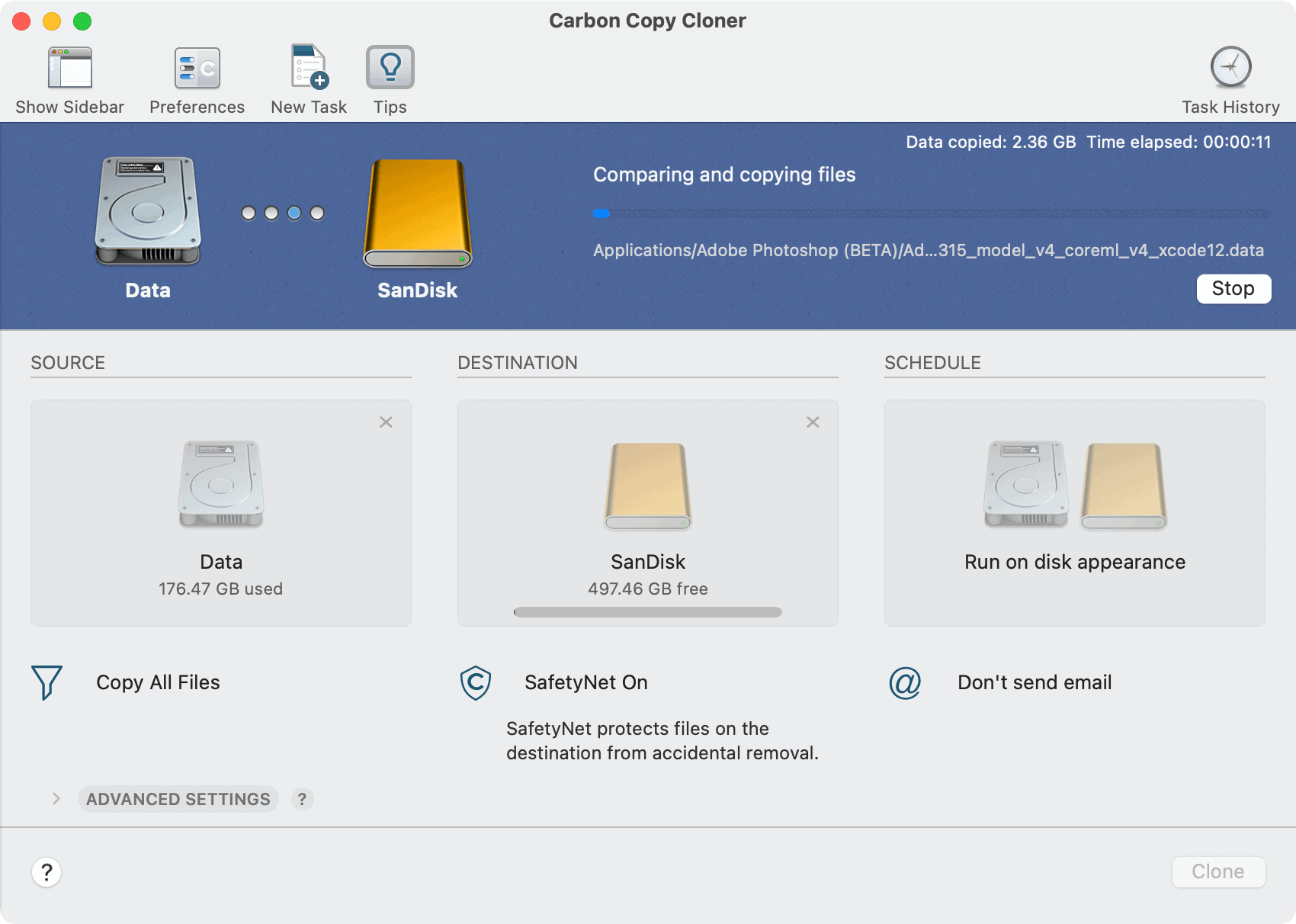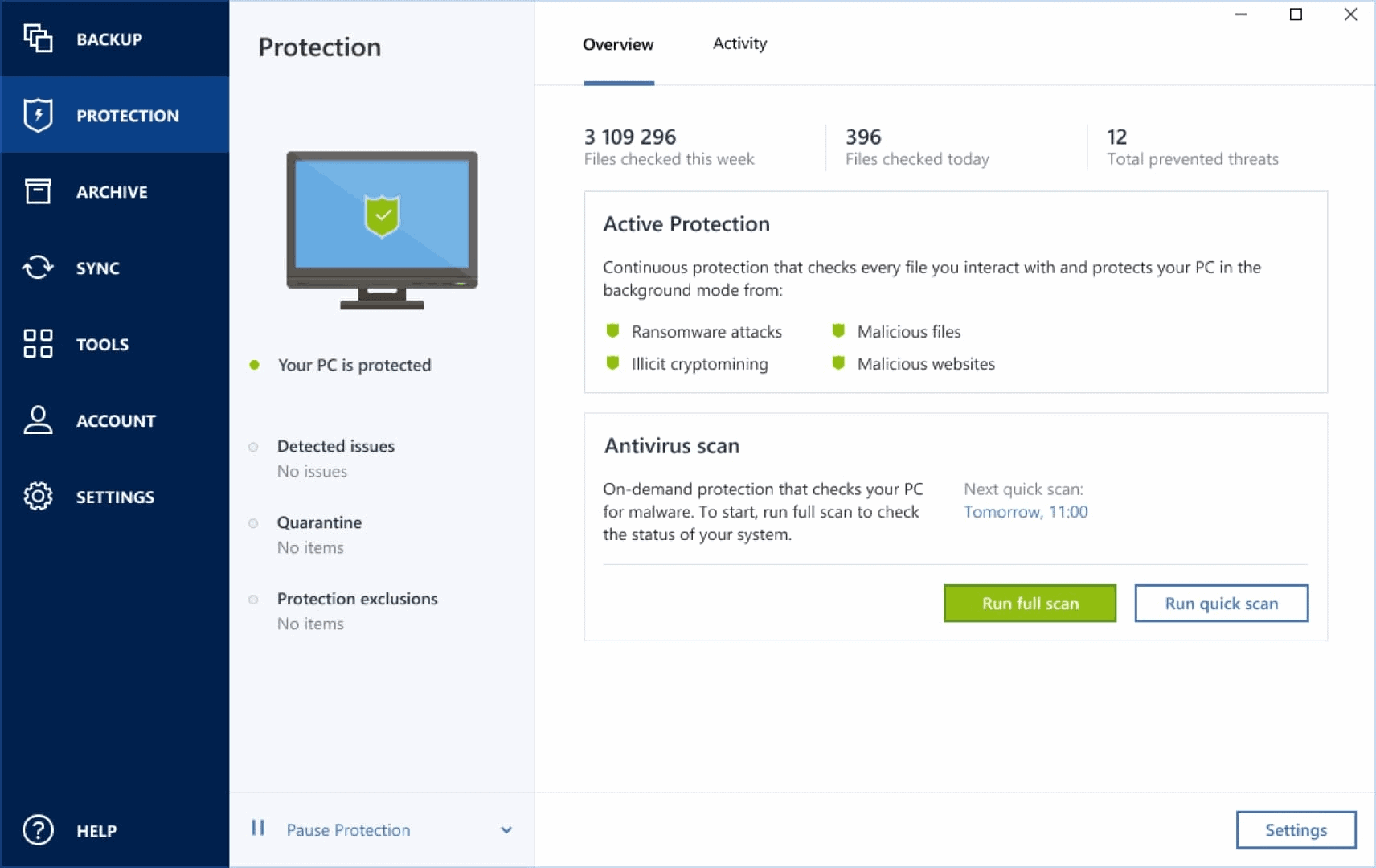Time Machine: A Review
As previously noted, when attached to an external drive, Time Machine creates regular backups of files on your computer. Subsequently, you can restore these files and use Time Machine to perform a complete restore. When doing backups, Time Machine keeps the following:
Local snapshots as space permits.Hourly backups for the past 24 hours.Daily backups for the past month.Weekly backups for all previous months.
Limitations
Time Machine on macOS is easy to set up and works seamlessly. However, it’s missing two important components worth noting. First, there’s no way to choose how often to back up certain files. Drive cloning is also missing. With cloning, which is available on many of the Time Machine alternatives below, you can create a duplicate of your hard drive. You can use that backup to boot up your system without going through a lengthy restore process.
Time Machine Alternatives
Most of our recommended Time Machine alternatives have something important in common. They rely on cloud computing to get the job done. The distinction means copies of your most important files are kept outside of your home and not in local storage. The process adds another layer of protection in the event of an emergency, such as a fire, tornado, hurricane, or break-in.
Carbon Copy Cloner
Like Time Machine, Carbon Copy Cloner relies on an external hard drive to make an exact copy of your Mac files. For further customization, you can select individual folders and files. Unlike Time Machine, Carbon Copy Cloner lets you set a backup schedule by the hour, day, week, month, or manually. You can use the backup as a bootable clone, as needed. Carbon Copy Cloner 5 is $40 and includes a 30-day trial.
Backblaze
One of the most popular Time Machine alternatives on the market, Backblaze offers personal and business options starting at $6/month per computer. Once your account is activated, Backblaze will automatically back up your Mac to a secure off-site. Taking a no-hassle approach, Backblaze automatically backs up your Mac’s documents, photos, movies, and music. With Backblaze, older versions of files are kept for 30 days. For an additional $2/month, you can increase this to a year. New subscribers can get Backblaze free for 14-days.
Carbonite
Nearly identical to Backblaze, the cloud-based Carbonite service security backs up data from your Mac using encryption. Old data is kept for up to 30 days for easy restoration. Out of the digital box, Carbonite backs up photos, documents, settings, emails, music, and videos. You can try Carbonite free for 15 days. It’s priced at $6/month for each computer.
iDrive
Unlike Backblaze and Carbonite, iDrive doesn’t price its subscriptions on a per device basis. Instead, you purchase cloud storage. A free account gives you 5GB of storage. A personal account is regularly priced at $69.50/year for 5TB; pay $99.50/year for 10TB. Discounts are often available that push the first year’s price considerably lower. One important reason to consider iDrive is that it allows you to backup PCs, Macs, iPhones, iPads, and Android devices through a single account. That’s an important point to consider if you have a lot of devices.
Acronis True Image
Offering a “complete personal cyber protection solution,” Acronis True Image 2021 offers three levels of protection starting at $50/year. You get local or NAS backups; a $90/year subscription adds cloud-based backup. There’s also malware protection and other goodies that make Acronis True Image worth considering. It comes with a 30-day free trial.
Chronosync
Geared towards photographers, video editors, filmmakers, and other professionals, ChronoSync provides file synchronization across different computers, backups, bootable backups, and cloud storage. It’s $50 per computer, and that includes free updates and zero monthly fees. You can start using ChronoSync free for 15 days.
SuperDuper!
Here’s another software solution that complements the Time Machine program. With SuperDuper!, you can create a bootable backup on an external hard drive and schedule regular backups. If you’re looking for a simple, careful solution, you can’t get much easier thanks to SuperDuper! It’s priced at $28 and doesn’t require a monthly subscription. You can download a free trial from the company website.
Time Machine Alternatives: Making a Choice
If you aren’t backing up your Mac, you should be, and the solutions above will all get the job done. Find the solution that’s right for your situation and start a free trial. If you don’t like it, go back to the well and try something else. Whatever you do, make a selection! You never know when your computer could have software or hardware issues or is stolen. Comment Name * Email *
Δ Save my name and email and send me emails as new comments are made to this post.
![]()