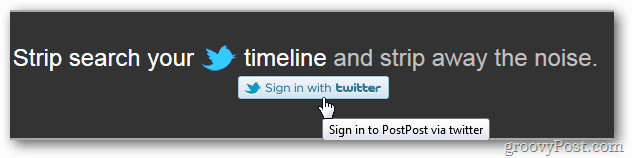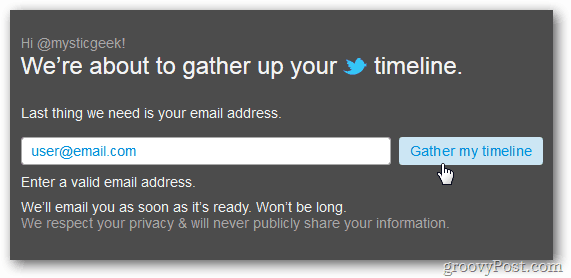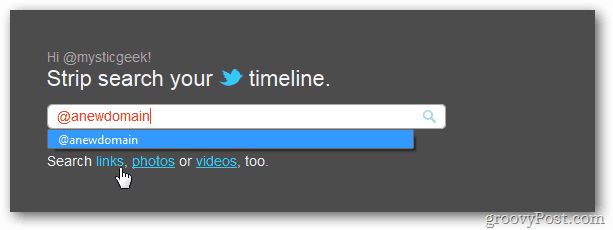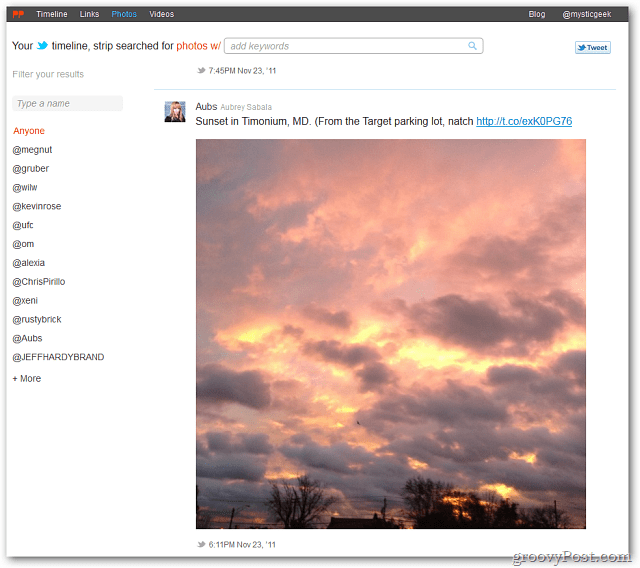Go to PostPost.com and click Sign In With Twitter.
Next, authorize PostPost to access your account. Then enter your email address. Click Gather My Timeline.
That’s it for now. PostPost will gather your Twitter timeline info and send you an email when it’s finished. The time it takes will vary. It took around 10 minutes in my experience.
After you get the email verifying your account, start searching your Twitter timeline. Search using keywords, brands, products, @usernames and hashtags.
There’s also the ability to search Links, Photos or Videos. Here’s an example of search results for links for anewdomain.
Here’s an example of searching for photos. The PostPost interface is clean and easy to read.
This is a great service to cut through all the Twitter clutter and find exactly what you need. Groovy indeed.
Comment Name * Email *
Δ Save my name and email and send me emails as new comments are made to this post.