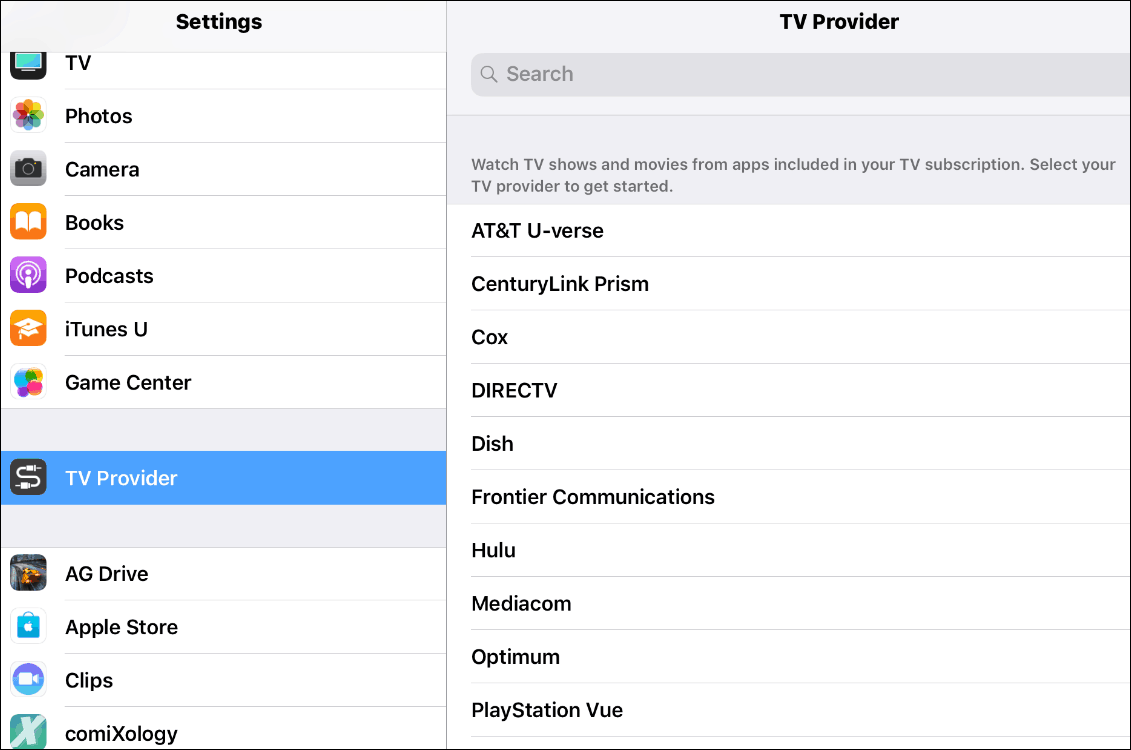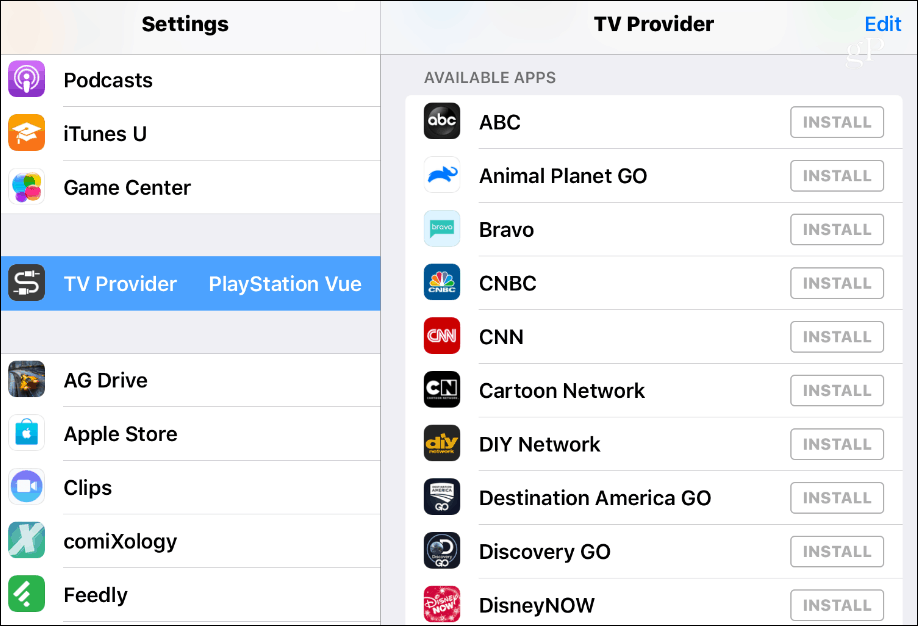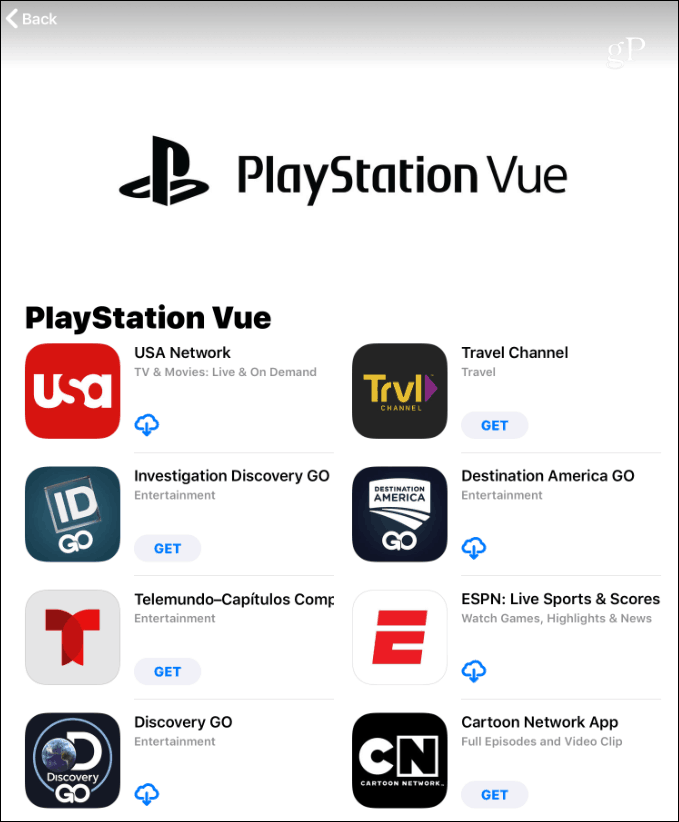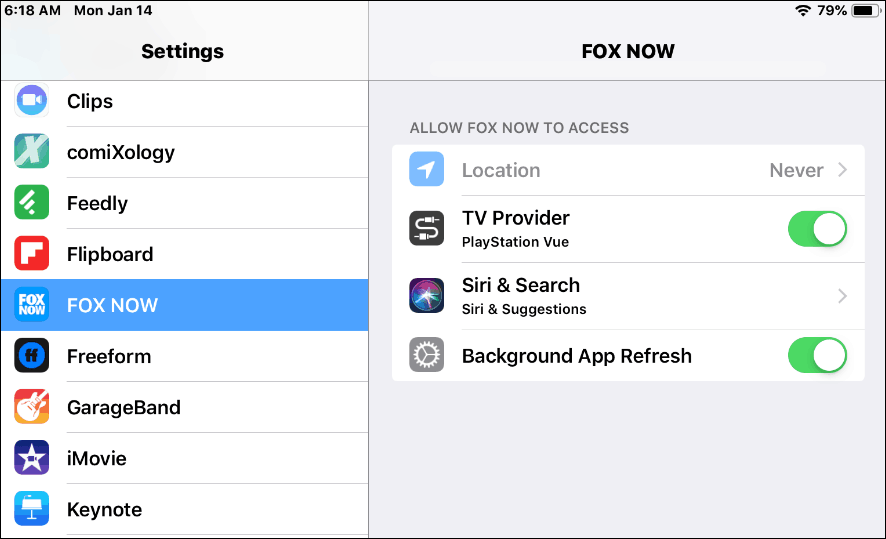Using the TV Provider on iOS
Open Settings on your iPhone or iPad, tap the TV Provider option and search through the list to find your TV provider. It includes a list of the most popular cable providers at the top, and you can always search for yours. The good news for cord-cutters includes several popular OTT live streaming television services like Sling TV, DirecTV Now, and Hulu Live.
After selecting your provider, you will be prompted to sign in with your TV provider credentials. In my example, I am using PlayStation Vue (which is no longer operating. Sony shut the service down). After logging in, you will get a list of different TV apps to install on your device. You will also see your TV provider listed under the TV Provider tab on the screen.
It’s important to note that not all cable and satellite providers support this feature. The same holds true for some TV apps. This was especially true when the single sign-on feature was introduced, but now more services and apps are supported. So, you will occasionally find apps and services that don’t support it yet. Also, not all apps support signing on with your provider. For example, I cannot use PlayStation Vue to log into the History Channel app to watch its content. The best way to find supported apps is to scroll to the bottom of the app list and tap the “Find More Apps” button. That will bring up a list of the TV apps that your TV provider supports.
Once you have it set up, you will also have access to all the supported channels using The TV app on your device. If you want to turn it off for any reason, head to Settings > TV Provider > Sign Out. You can also disable it on an individual app basis by going into the app’s settings and turn off the TV Provider switch.
At the time of this writing, the single sign-on feature for iOS is only available in the U.S. And while not every app and service provider will work, there are several more that do than when it first rolled out in 2016. Overall, it makes for a more enjoyable experience with quickly watching what you want and not logging in all the time.
![]()