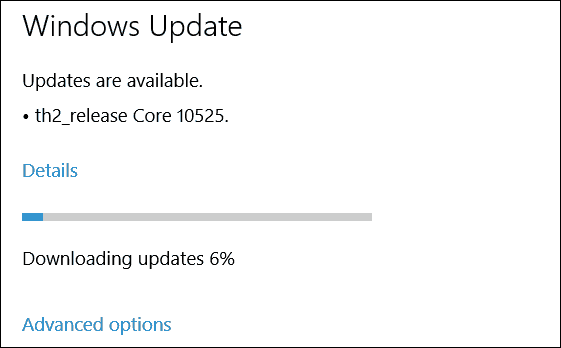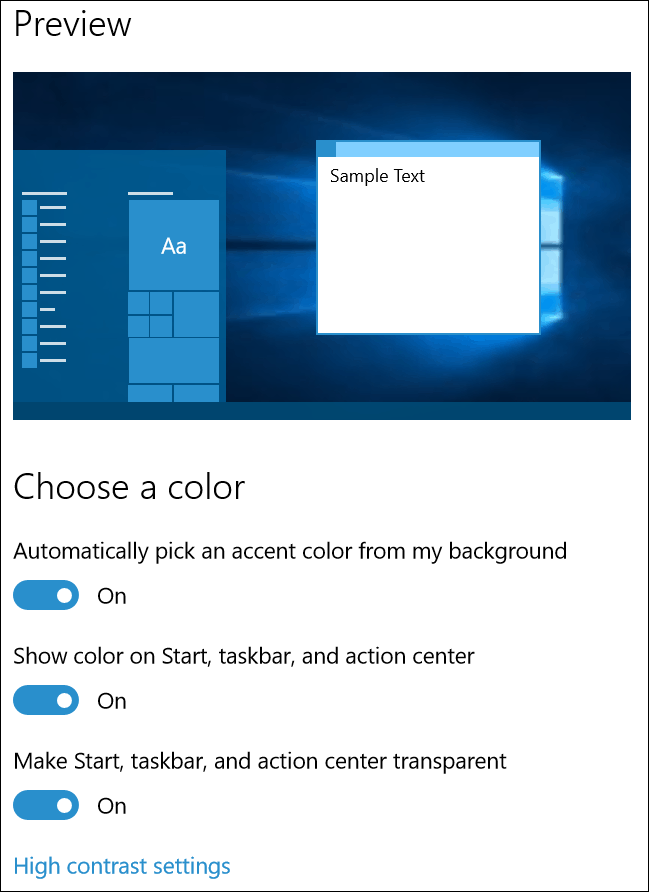Gabe Aul tweeted about the new build this afternoon.
— Gabriel Aul (@GabeAul) August 18, 2015 If you want to join the Windows Insiders program, make sure you have a testing system or Virtual Machine. Don’t put these on your main production box. Then go to Settings > Update & Security > Advanced Options and select Get Insider Builds and whether you want to be in the Fast or Slow ring. You can read more about the program and how to join in out article: Install and Test Windows 10 Previews.
Windows 10 Preview Build 10525
If you’ve been in the Windows Insider program, you know the drill. You’ll get the build via Windows Update. Or if you want it right away, manually run Windows Update.
One of the main new features Microsoft is touting is updated color options. According to the post by Gabe Aul: “We got a lot of feedback on the default color for Start, Acton Center, Taskbar, and Title bars and that you wanted to be able to change to reflect your preferences. This feature is now available (though still early) in build 10525 for you to try. This is off by default, but you can turn it on by toggling this (Settings > Personalization > Colors)”
Another interesting new feature in this build is an improvement to Memory Manager which should help improve the responsiveness of Windows 10. According to Gabe’s post: As I mentioned before, these Preview builds are buggy, and there are some known issues which include:
Mobile hotspot doesn’t work in this build.An update to Movies & TV application from the Store will be required to fix an issue with video playback.Optional languages packs will not be available –but will arrive later this week.
Something else I found interesting while downloading this new build is it included some hardware updates for my Lenovo Flex 2, another cumulative update KB3081444. This is a security update and patches an issue with Internet Explorer which you can read more about here.
I am still downloading this build, and haven’t yet had time to dig in and check the new features out, but will have an updated post once I am able to test it out. Have you downloaded this build yet? We’d love to know what your experiences have been. Comment Name * Email *
Δ Save my name and email and send me emails as new comments are made to this post.