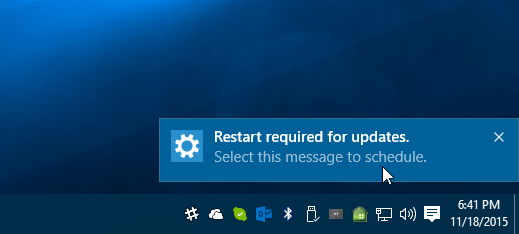This is a much bigger leap in build numbers compared to new builds earlier this year. The new number doesn’t reflect that this build has major advancements. The reason for the build number increase is because the company is aligning the build numbers between PC and mobile. The number was artificially increased to have the build numbers of Windows 10 for PC coincide with Windows 10 Mobile codebase. At this point in its development, we still aren’t going to see any new noticeable features in this new build. But it does include a lot of bug fixes and performance improvements under the hood. In fact, there are a lot of changes to the codebase and there are new Cortana features to test out.
Windows 10 Redstone Preview Build 14251
Microsoft exec Gabe Aul says the following in his blog post about this new build: He also notes that the following bug fixes will be welcomed by Insiders:
We fixed the issue where some PC games would crash switching from windowed mode to full screen, upon game resolution change, or upon launch due to a bug in Windows graphics stack. So play your games! If you run into any issues – please let us know by reporting in the Feedback app and include the game title.We fixed the issue where applications such as Narrator, Magnifier, and third-party assistive technologies may experience intermittent issues or crashes.We fixed an issue where File Explorer would crash frequently when DPI settings were at 175%.
Gabe also says that because Microsoft will be releasing new preview builds at a faster pace, inevitably you’ll be dealing with more bugs. That’s why it’s important to send your feedback to Microsoft using the Microsoft Feedback app. Also, if you don’t want to deal with the buggy issues, you can always switch to the slow ring for more stable builds. That being said, here is a list of the known issues in Build 14251:
You might see a WSClient.dll error dialog after logging in. We’re working on a fix for this but as a workaround, you can run the following in Command Prompt with administrative rights: schtasks /delete /TN “\Microsoft\Windows\WS\WSRefreshBannedAppsListTask” /FThe Connect button does not show up in Action Center. The workaround is to press Windows key + P and then click “Connect to a wireless display”.Due to a recent memory management change, you may see periodic app crashes or other memory related app errors. The workaround is to reboot your PC.F12 Developer Tools will not load in Microsoft Edge. Should be fixed in the next build.
Finishing Up
As with all major Microsoft updates or upgrades, a restart is required to complete the installation (which is a full in-place upgrade). You can schedule the restart for a time that works best for you. For more on that, read our guide on how to schedule Windows 10 Update restarts.
After the installation of this new build completes, you can hit Windows Key+R to bring up the Run dialog and type: winver and hit Enter. That will bring up the following screen showing the new build as 14251.
You also see Build 14251.rs1_release.160124-1059 in the lower-right corner of the screen.
If you’re not taking part in the Windows Insider program, it’s worth noting that Microsoft also rolled out a new update for the stable version for non-insiders that moves it up to Build 10586.71. For more on that, read our article: Windows 10 New Cumulative Update KB3124262 Available Now. If you’re testing out the Redstone preview, make sure to let us know if you experience any problems or let us know what you think of the new build and where Windows 10 is heading. Comment Name * Email *
Δ Save my name and email and send me emails as new comments are made to this post.